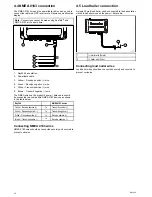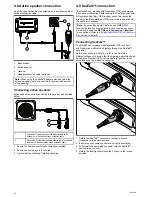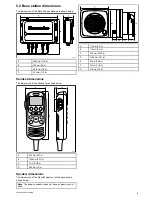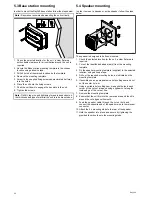6.1 Controls
You can access all functions, with the exception of adjusting the
active speaker volume, from the handset.
INTCM
1
2
5
6
7
8
3
4
1
2
5
6
7
8
3
4
Ray260 / Ray
260 AIS
Ray260E / Ra
y260E AIS
D12616-2
INTCM
1.
PTT (Push to talk)
Press and hold to send a voice message. Release to return
to receive mode.
Note:
The maximum transmit time is limited to 5 minutes
to prevent un-intentional transmissions from occupying
the VHF channel.
2.
VOL/SQ
• Adjusts volume up and down.
• Press and release the center button to activate the
squelch threshold adjustment.
• With squelch activated use the up and down buttons to
increase and decrease the squelch level.
3.
CLEAR/WX
or
CLEAR
• Press and release to terminate a function and return to
the last used channel.
• Press and hold for 3 seconds to select the weather mode
(North America and Canada only).
4.
16/9
or
16 PLUS
• Press to power up the radio.
• Press and hold for 5 seconds to power off.
• When powered on press to cycle between priority
channels and last used channel.
5.
Soft buttons
The soft button’s functions change according to context,
such as navigate through menus or to make a menu
selection. Press to select the corresponding functions as
identified by the on-screen label.
6.
MENU / DSC
• Press and release to access the radio menu.
• Press and hold for 3 seconds to access the DSC menu.
7.
OK/INTCM
• Press and release on menu options to confirm a selection
or value.
• Press and hold for 3 seconds to open the intercom menu.
8.
Channel Up and Down
• Moves the selected channel up or down.
• Scrolls up or down through menu items.
9.
DISTRESS
The Distress button is located on the back of the handset.
Push up the spring loaded cover and press this button to
make a DSC distress call.
6.2 Switching the radio on
To power the radio on using any connected handset follow the
steps below.
With the power off:
1. Press the red
16/9
/
16 PLUS
button.
The radio will power up and the radios MMSI number is
displayed on-screen for approximately 3 seconds before
displaying the main screen.
R
AY2 6 0 E
V2 .0 0 A
M
Y MMSI I S
1 2 3 4 5 6 7 8 9
R
AY2 6 0 E
V2 .0 0 A
I
NPUT MMSI
TO ACTI VATE DSC
PRESS CLEAR
TO CONTI NUE
1
2
D12617-1
1
Startup screen with MMSI registered (auto dismisses after 3
seconds).
2
Startup screen with no MMSI registered (Press CLEAR to
dismiss).
Note:
If no MMSI number has been programmed then an
alarm is sounded and a warning message is displayed
INPUT MMSI TO ACTIVATE DSC — PRESS CLEAR TO
CONTINUE
. DSC functions will not be available until an MMSI
number has been entered.
32
Ray260
Summary of Contents for Ray260
Page 2: ......
Page 4: ......
Page 18: ...18 Ray260 ...
Page 30: ...30 Ray260 ...
Page 52: ...52 Ray260 ...
Page 60: ...60 Ray260 ...
Page 64: ...64 Ray260 ...
Page 68: ...68 Ray260 ...
Page 72: ...72 Ray260 ...
Page 80: ...80 Ray260 ...
Page 92: ...92 Ray260 ...
Page 93: ......
Page 94: ...www raymarine com ...