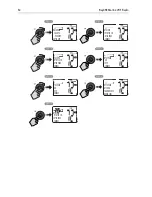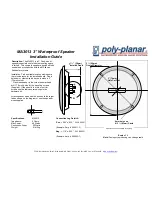40
Ray49E Marine VHF Radio
Priority Saved Scan
Priority Saved Scan is much like Priority Scan except that the radio alternates
searching for activity on the Priority Channel 16 and the channels stored in
memory.
When active, SCAN SAVD + 16 appears on the display.
Note:
If no channels have been saved into memory when you select this feature, an error
tone sounds.
Setting the Power Output (HI/LO)
The choice of power output is dependent upon the distance of transmission and
transmitting conditions. As a part of marine communications courtesy, initial
contact should always be attempted using low power. You should switch to high
power only when contact can not be made on low power or in emergency
situations. International Regulations state that you must use the minimum power
possible for satisfactory communication.
Rotate the
CH/OK
knob to toggle the TX power from LOW (1 watt) to HIGH (25
watts). The corresponding LO or HI indicator appears.
You can also press and release the
HI/LO–LOC/DIS
key on the microphone to
toggle the TX power.
SCAN SAVD+16
SCAN SAVD+16
SCAN SAVD+16
SCAN SAVD+16
SCAN SAVD+16
SCAN SAVD+16
SCAN SAVD+16
D10261-1