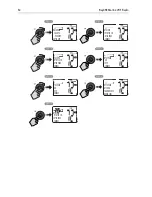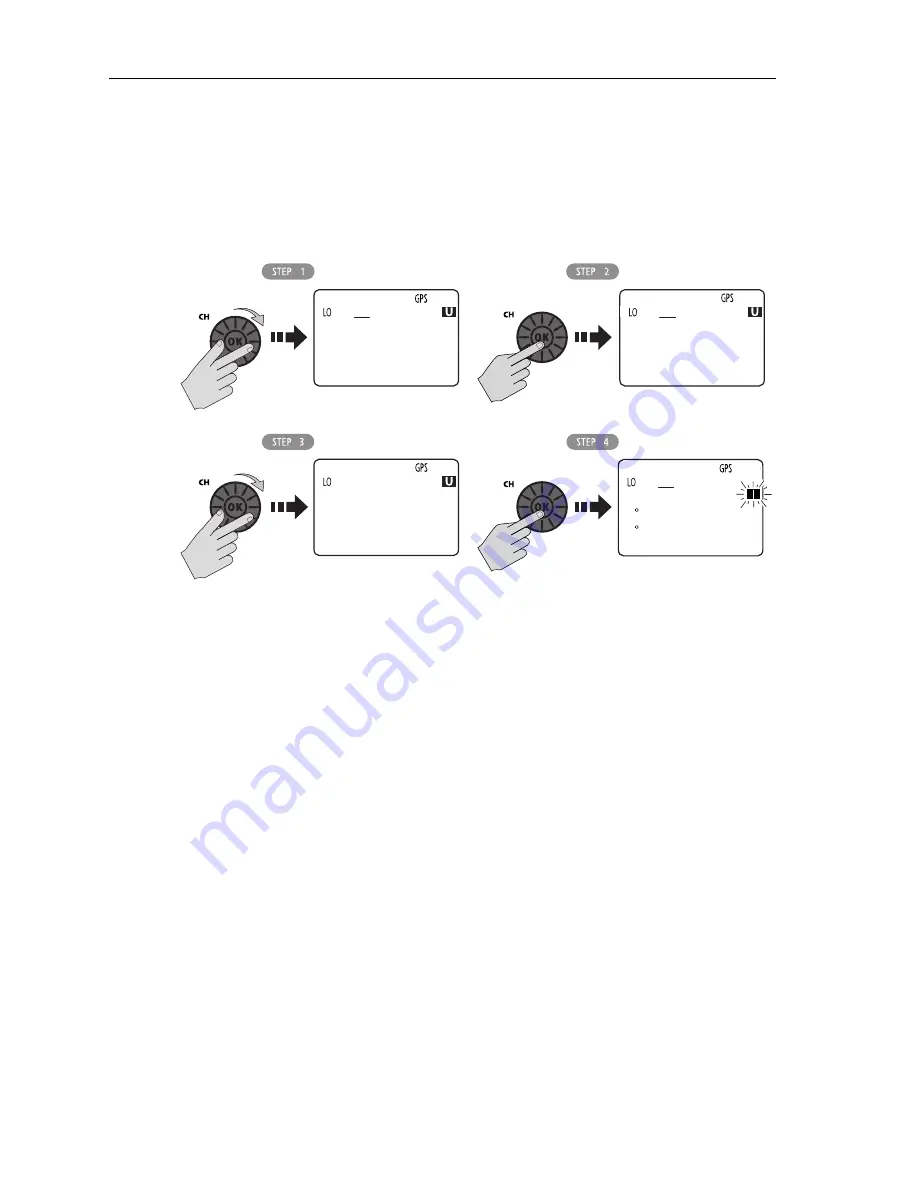
44
Ray49E Marine VHF Radio
Frequency Band
The Ray49E can transmit and receive all USA, International and Canadian
frequencies, if so licensed. This setting determines which channel set is being
used. The appropriate indicator is illuminated in the LCD:
U
for USA,
I
for
International, or
C
for Canadian channel sets.
Channel Name
The Ray49E displays a descriptive name of up to 9 characters in the top line of the
dot matrix display, to the left of the channel number. This option modifies the
name for the currently-selected channel from its default.
To change the Channel Name from the default:
1. From the VHF OPS menu, navigate to CH NAME.
2. Press the
CH/OK
knob
to select.
3. Rotate
CH/OK
to display the channel whose name you want to edit.
4. Press
CH/OK
to select. Two options are presented: edit and delete.
5. Press
CH/OK
again to select EDIT. The name for the currently-selected chan-
nel appears. The first character is underlined and blinking, indicating that it is
ready to be edited.
6. Use the
CH/OK
knob to modify the first character in the NAME field using the
same technique described in “Adding a new Entry“ on page 68.
7. Press
CH/OK
to accept and advance to the next character position.
8. Press and hold
CH/OK
for 3 seconds when completed. The new name appears
for the channel.
D10140-1
VHF OPS
SAVE CH
WATCH MODE
>FREQ BAND
72
FREQ BAND
>USA
INTERNATNL
CANADA
72
SHIP/SHIP
26 04.2172N
080 09.0933W
AM11:57LOC
72
FREQ BAND
USA
>INTERNATNL
CANADA
72