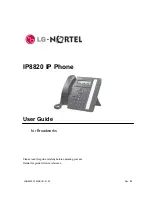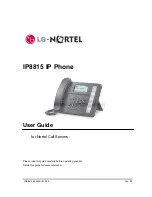D13327-1
Making a distress call
In an emergency you can use your unit to make an
automatic DSC distress call.
With the spring loaded cover open:
1
0
15
20
25
30
35
40
45
50
55
60 5
3
1
2
D13202-1
1. Press and hold the
DISTRESS
button for 3 seconds.
Once the
DISTRESS
button is pressed a 3 second
count down will begin, when the count down reaches
zero the DSC distress call is transmitted.
The distress call is repeated automatically until it is
acknowledged.
2. Press and hold the
PTT
button, then slowly and
clearly speak the details of the distress in the
following format:
MAYDAY, MAYDAY, MAYDAY
This is
<state name of vessel 3 times>
MAYDAY
<state name of vessel 1 time>
My position is
<state latitude and longitude, or true
bearing and distance from a known point.>
I am
<state nature of distress e.g. sinking, on fire
etc.>
I have
<state number of persons on board and any
other information — drifting, flares fired etc.>
I REQUIRE IMMEDIATE ASSISTANCE
OVER
3. Release the
PTT
button.
Making a Mayday call
In an emergency you can use your unit to make a
Mayday call.
1. Press the
16 PLUS
button.
2. Press and hold the
PTT
button.
3. Slowly and clearly speak the details of the distress:
MAYDAY, MAYDAY, MAYDAY
This is
<state name of vessel 3 times>
MAYDAY
<state name of vessel 1 time>
My position is
<state latitude and longitude, or true
bearing and distance from a known point.>
I am
<state nature of distress e.g. sinking, on fire
etc.>
I have
<state number of persons on board and any
other information — drifting, flares fired etc.>
I REQUIRE IMMEDIATE ASSISTANCE
OVER
4. Release the
PTT
button.
5. If an acknowledgement is not received then repeat
steps 2 to 4 above.
Cancelling a distress call before
transmission
To cancel a distress call before it is transmitted follow
the steps below:
1. Release the
DISTRESS
button before the count
down timer completes.
When the button is released you will be returned
to normal operation.
Cancelling a distress call after
transmission
A distress call can be cancelled after it has been
transmitted.
D13229-1
4
1
2
3
1. Select
Options
.
2. Select
Cancel distress
.
3. Select
Yes
to confirm cancellation.
4. Select
OK
.
5. Press and hold the
PTT
button and make a
broadcast to all stations giving your vessel’s name,
call sign and MMSI number and cancel the false
distress alert
22
Ray52 / Ray50 / Ray60 / Ray70