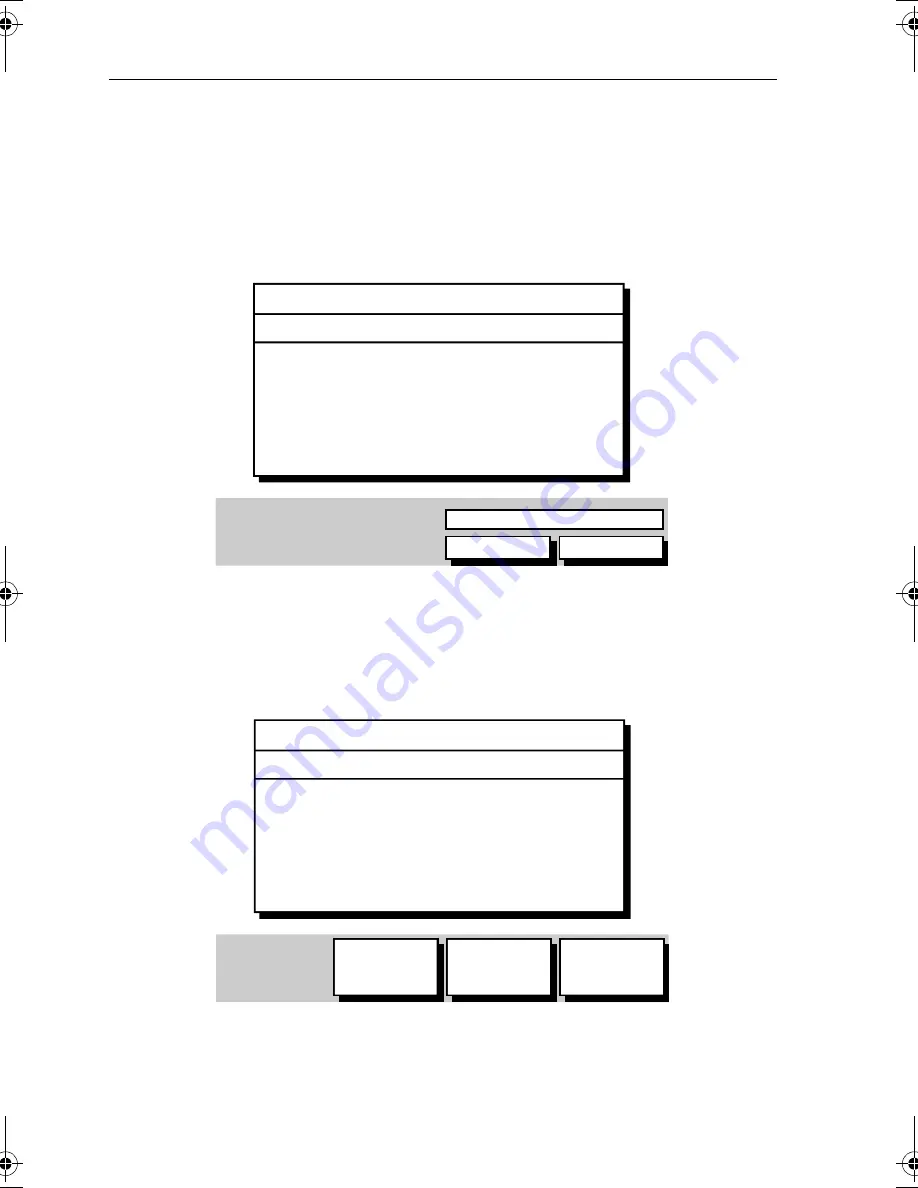
3-46
Raychart 320 Chartplotter
3. Press the
LOAD/SAVE USER CARD
soft key; the User Card Menu is dis-
played, together with it’s associated soft keys, see
Figure 3-45
.To
load Waypoint/Route data previously saved to the User Card:
➤
To load Waypoint/Route data previously saved to the User Card:
1. Press the
LOAD WPT/RTE DATA FROM CARD
soft key; the warning and
Yes/No soft keys are displayed, see
Figure 3-49
.
Figure 3-49: Load Warning and Soft Keys
2. Press
YES
to continue or
NO
to abandon the operation and return to the
previous screen.
If the operation is successful, confirmation of the number of Routes
and Waypoints loaded is displayed, see
Figure 3-50
.
Figure 3-50: Successful Load Completion
If the operation fails, the Load Failed message is displayed, see
Figure 3-51
.
USER CARD PRESENT
WARNING
LOADING DATA FROM THE USER
CARD WILL ERASE ALL EXISTING
WAYPOINT AND ROUTE DATA IN
YOUR CHARTPLOTTER
USER CARD MENU
D5529-1
YES
ARE YOU SURE ?
NO
USER CARD PRESENT
LOAD COMPLETE
SAVED 2 ROUTE(S) AND
7 WAYPOINT(S)
USER CARD MENU
D5532-1
LOAD WPT/
RTE DATA
FROM CARD
SAVE WPT/
RTE DATA
TO CARD
CHECK
CARD IN
USER SLOT
81167_3.BOOK Page 46 Wednesday, November 21, 2001 2:12 PM
Summary of Contents for Raychart 320
Page 2: ...Raychart 320 Chartplotter Owner s Handbook Document Number 81167_3 Date 21st November 2001...
Page 3: ......
Page 85: ...3 56 Raychart 320 Chartplotter...
Page 115: ...5 16 Raychart 320 Chartplotter...
Page 119: ...6 4 Raychart 320 Chartplotter...
Page 125: ...C 2 Raychart 320 Chartplotter...
Page 133: ......
Page 135: ...T 2 Raychart 320 Chartplotter...
Page 137: ...T 4 Raychart 320 Chartplotter...
















































