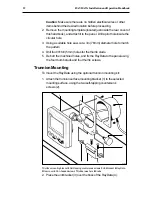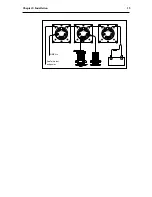2
RAYDATA Installation and Operation Handbook
1.2 Standard Displays and Facilities
When used as a stand-alone unit, with its direct-connection depth and
speed and temperature transducers, the RayData provides a range of
useful data and facilities.
Data Displayed
The RayData stand-alone system can display the following items of
data:
• Depth, providing a clear indication of the water depth and how it is
changing, for detection of shallows and sea floor topography
• Minimum depth encountered, allowing you to check the clearance
achieved on your route
• Speed through the water, giving your current speed together with a
graphical indication of whether your speed is increasing or decreasing
• Maximum speed achieved, for comparative purposes
• Average speed, for trip timing and comparative purposes
• Log and trip counters, to indicate distance travelled on the current
trip and the total travelled to date
• Sea surface temperature, allowing you to detect suitable fishing
sites and determine whether the water is comfortable for swimming
The speed, depth and temperature can all be displayed at once in a
three-line display page, allowing you to monitor their status at a glance.
Facilities
The minimum depth, maximum speed, average speed and trip counter
can all be reset independently when required.
Alarm limits can be set for various depth and temperature functions,
and alarm conditions are reported on the screen together with an
audible alarm.
1.3 Additional Displays and Facilities
Because the RayData is compatible with the
Raymarine
SeaTalk
standard, and with the NMEA 0183 standard, it can be installed as part
of a larger system and display data sent by other instruments, such as a
navigation instrument or autopilot. A general diagram of such a system
is shown on the following page.
Summary of Contents for Raydata
Page 3: ...61...
Page 25: ...16 RAYDATA Installation and Operation Handbook...
Page 35: ...26 RAYDATA Installation and Operation Handbook...
Page 75: ...66 RAYDATA Installation and Operation Handbook...
Page 81: ...72 RAYDATA Installation and Operation Handbook...
Page 83: ...74 RAYDATA Installation and Operation Handbook...