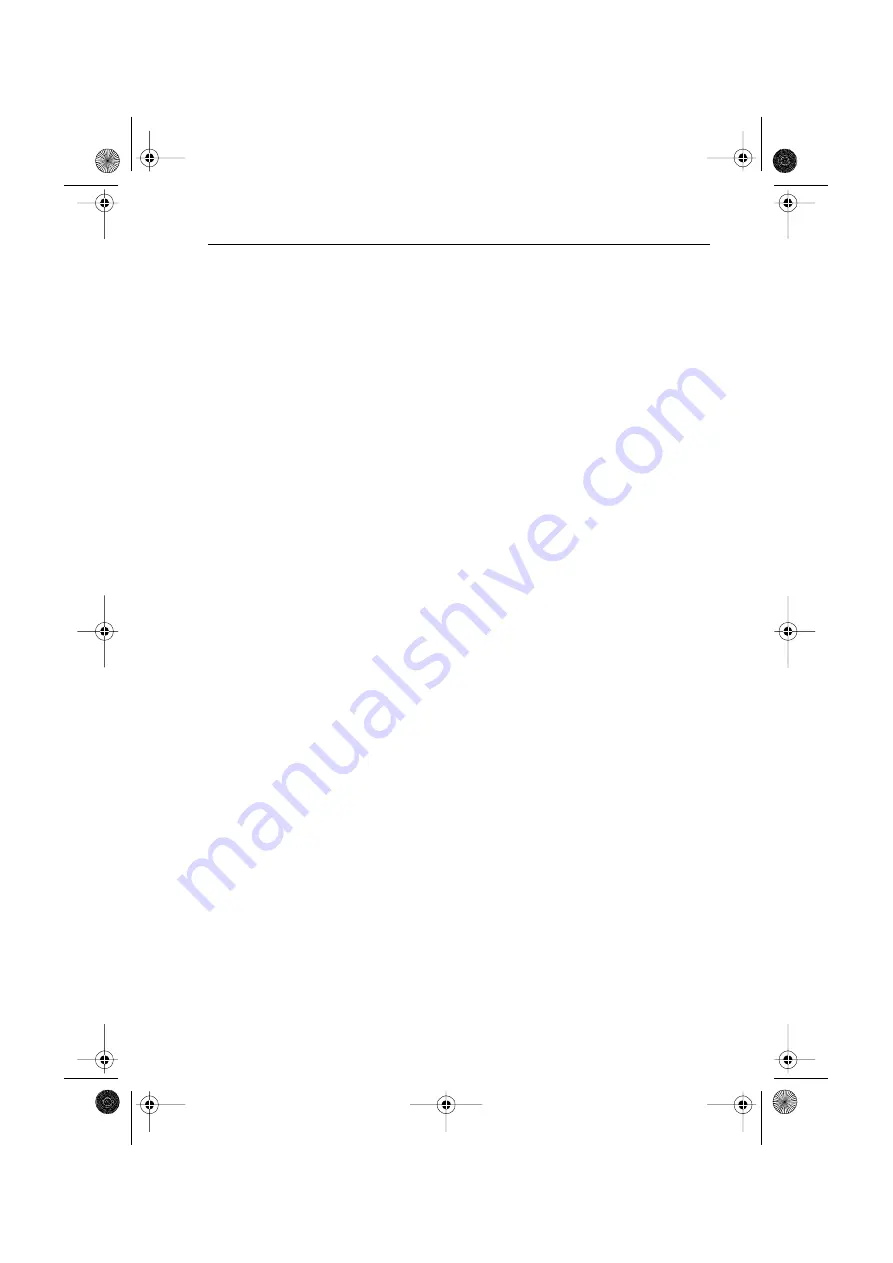
v
Contents
Important Information
................................................................................................. i
About the documentation provided ........................................................................ i
Warranty ................................................................................................................. i
Safety notices .......................................................................................................... i
WARNING: Calibration
................................................................................. i
WARNING: Navigation aid
.......................................................................... i
Product disposal ..................................................................................................... ii
EMC Conformance ................................................................................................. ii
Handbook information .......................................................................................... iii
Contents ................................................................................................................ v
Chapter 1: Basic operation
..........................................................................................1
1.1 Introduction .....................................................................................................1
SmartPilot Functions ........................................................................................1
Extended systems.............................................................................................2
1.2 Using the control unit .......................................................................................3
Switching on and off.........................................................................................3
Startup mode.......................................................................................... 3
Keypad functions..............................................................................................3
What does the display tell me?.........................................................................5
1.3 Using the SmartPilot to steer your boat ............................................................6
CAUTION: Maintain a permanent watch
.................................................6
CAUTION: Risk of gybe
...................................................................................6
How do I automatically steer to a heading?......................................................6
WARNING: Wheel drive clutch
..................................................................6
How do I return to hand steering? ....................................................................7
CAUTION: ...........................................................Wheel drive systems
7
How do I change course in Auto mode?............................................................7
Can I dodge an obstacle and then resume course? ...........................................8
Off Course alarm...............................................................................................9
1.4 How do I adjust the performance of my SmartPilot? ........................................9
1.5 Sailing functions ............................................................................................11
Tacking (AutoTack) ......................................................................................... 11
CAUTION: Allow time for course changes
............................................ 11
AutoTack angle...................................................................................... 12
Preventing gybes with AutoTack............................................................ 12
Gusty conditions.............................................................................................13
CAUTION: Risk of gybe
.................................................................................13
1.6 Display lighting & contrast? ........................................................................... 14
Adjusting the display lighting.........................................................................14
81283_1.book Page v Monday, October 2, 2006 2:03 PM








































