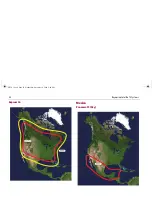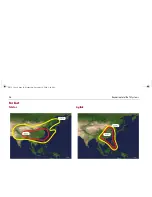41
Restart
Click this soft key to restart the antenna tracking the chosen satellite.
Setup
Click this soft key to enter the GUI set up mode prior to making any
changes.
Get Antenna Information
Click this soft key to display the current system settings.
Advanced Control
This is a password protected area for dealer use only.
View Data
Click this soft key to load the factory default settings into the GUI program.
Update Antenna
Click this soft key to send the factory default settings to the antenna.
Remember that this will not restart the system.
Setting the GPS
Your system antenna uses GPS information to enable it to track the satel-
lite faster. The better the GPS information, the better the antenna
performance.
There are two ways in which GPS information can be edited:
Method 1- Your actual position
By obtaining your exact position from your boat’s GPS system, you can
input this into the antenna memory.
1. Click ‘Set Antenna GPS and Find Antenna Angle’ in the menu options.
The set GPS screen is displayed.
2. Click ‘Setup’. The GUI will now enter set up mode.
3. Click on the Longitude box and enter your longitude in degrees and
minutes format, e.g. 71.50
o
.
D8017_1
Position stored
in the antenna
81258_3.book Page 41 Wednesday, November 8, 2006 2:06 PM
Summary of Contents for Satellite TV Systems
Page 6: ...2 Raymarine Satellite TV Systems 81258_3 book Page 2 Wednesday November 8 2006 2 06 PM...
Page 10: ...6 Raymarine Satellite TV Systems 81258_3 book Page 6 Wednesday November 8 2006 2 06 PM...
Page 28: ...24 Raymarine Satellite TV Systems 81258_3 book Page 24 Wednesday November 8 2006 2 06 PM...
Page 70: ...66 Raymarine Satellite TV Systems 81258_3 book Page 66 Wednesday November 8 2006 2 06 PM...
Page 78: ...74 Raymarine Satellite TV Systems 81258_3 book Page 74 Wednesday November 8 2006 2 06 PM...