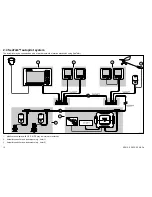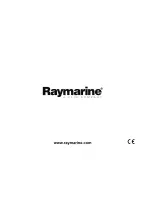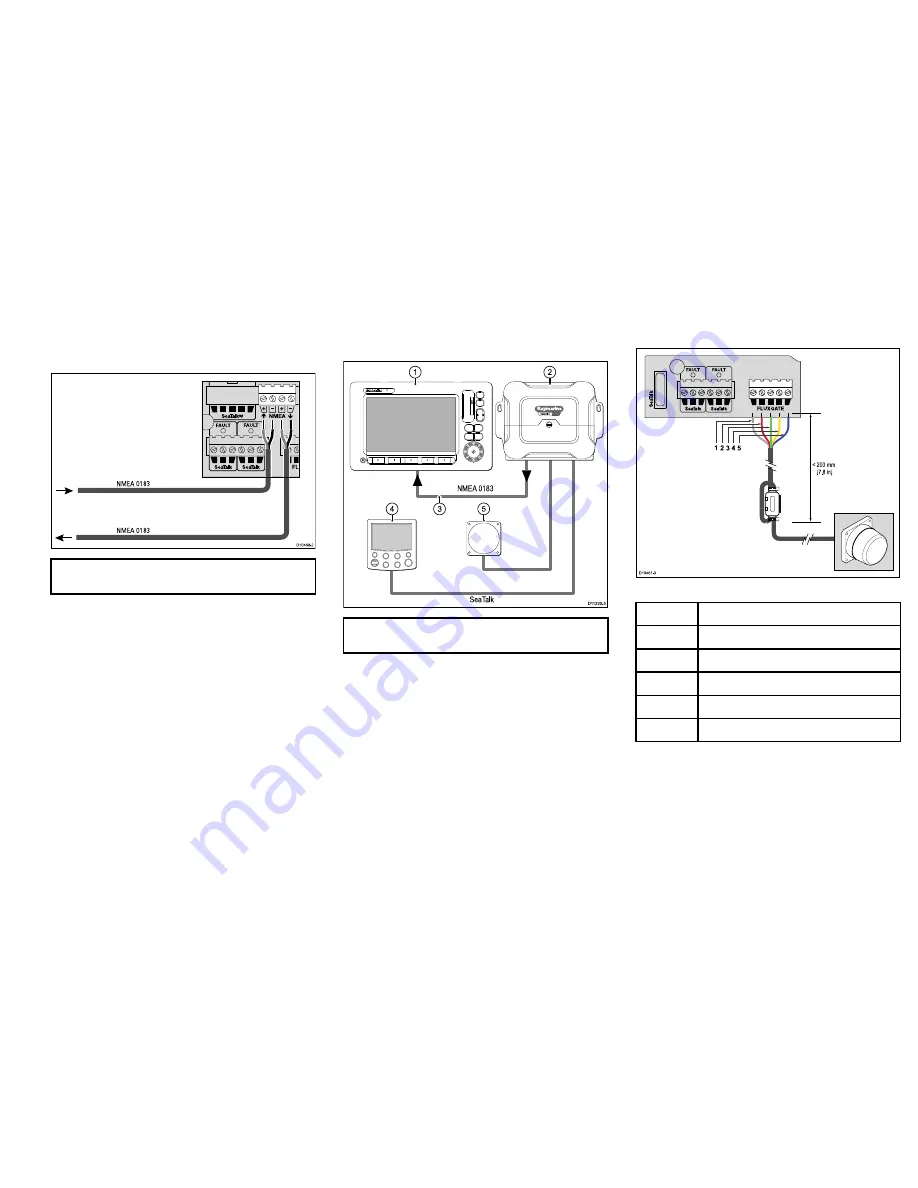
3.9 NMEA 0183 connection
The SPX autopilot is compatible with NMEA 0183
devices, it provides a 4800 baud rate input/output.
Connections are made to the connector panel
underneath the removable cover.
FLUXGATE
FAULT
SLEEP
FAULT
NMEA
NMEA 0183
NMEA 0183
D10460-2
Note:
You must not connect more than one piece of
equipment to the NMEA 0183 in connection.
FastHeading connection
If you wish to use MARPA (radar target acquisition)
functions on a system without an autopilot connected
using SeaTalk
ng
then you will require a dedicated
FastHeading connection. The connection uses
NMEA 0183 and is made between a compatible
Raymarine autopilot (or FastHeading sensor) and the
multifunction display. The FastHeading connection
is not required if your autopilot is connected using
SeaTalk
ng
.
Example FastHeading connection
D11220-3
SMART
PILOT
NMEA 0183
SeaTalk
1
2
4
3
5
Note:
The connection can be made into any NMEA
0183 input at the display.
1.
Multifunction display.
2.
Autopilot course computer.
3.
NMEA 0183 (FastHeading and other relevant data).
4.
Autopilot controller.
5.
Fluxgate compass.
3.10 Compass connection
The fluxgate compass connects to the course computer
connection panel as shown.
FLUXGATE
FAULT
FAULT
3
4 5
1 2
< 200 mm
(7.8 in)
D10461-3
Connection colors
Color
1
Grey (screen)
2
Red
3
Green
4
Yellow
5
Blue
Cable suppression ferrite
A suppression ferrite is supplied to ensure that the
compass is not unduly affected by interference and
complies with applicable EMC regulations. This must
be fitted to the fluxgate compass cable, ensuring that:
• the compass cable loops twice through the ferrite;
• the ferrite is no more than 200 mm (8 in) from the
connection at the course computer, and
Cables and connections
25
Summary of Contents for SPX 10
Page 2: ......
Page 4: ......
Page 6: ...6 SPX10 SPX30 SPX SOL ...
Page 30: ...30 SPX10 SPX30 SPX SOL ...
Page 36: ...36 SPX10 SPX30 SPX SOL ...
Page 37: ......
Page 38: ...www raymarine com ...