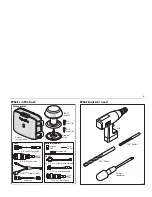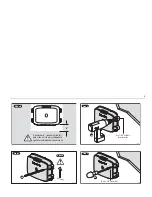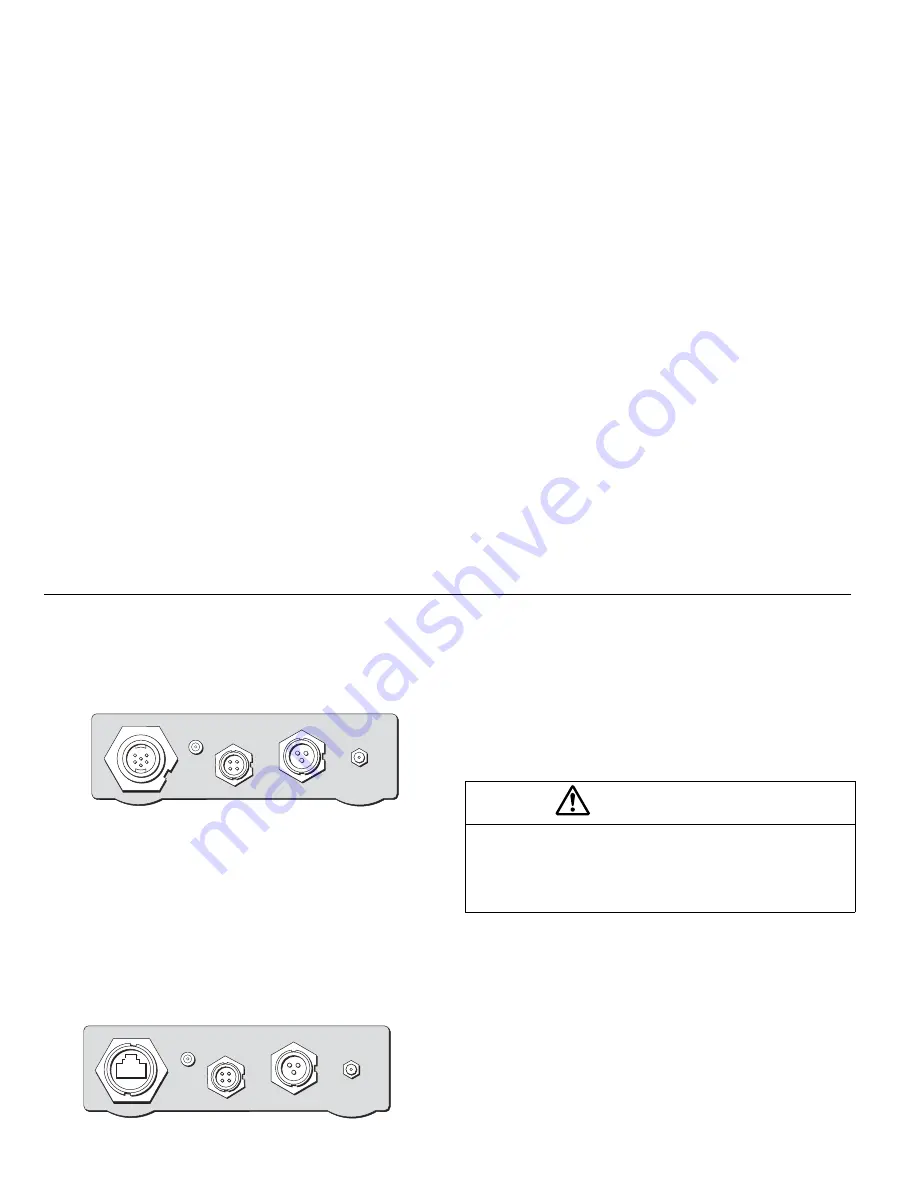
15 Raymarine Sirius Weather System Installation Guide
Connector panel
The connector panel of the receiver provides the following connection
sockets:
SR50 system
•
Power
for connecting the system to your boat’s DC power supply.
•
SeaTalk
NG
Network Ycable
for connecting the receiver to your
display (also required to be connected to power supply to provide
power to the SeaTalk
NG
bus).
•
Antenna
for connecting the antenna to the system.
•
Audio
for connecting to an audio output device i.e. Power Amplifier.
The connector panel also contains a Light Emitting Diode (LED) to indicate
system status for diagnostic purposes. For full details of the status LED
refer to “Status LED” on page 20.
SR100 system
•
Power
for connecting the system to your boat’s DC power supply.
•
SeaTalk
hs
for connecting the receiver to your boat’s SeaTalk
HS
Network.
•
Antenna
for connecting the antenna to the system.
•
Audio
not used.
The connector panel also contains a light emitting diode (LED) to indicate
system status for diagnostic purposes. For full details of the status LED
refer to “Status LED” on page 20
Power cable
Sirius weather systems are intended for use on your boats’ DC power
system. With an operating range of 9 V to 32 V.
There is no power switch on the SR50/SR100 Sirius weather receiver, it
automatically turns on when the system is powered.
The power connection for your system should be made at either the output
of the battery isolator switch, or at a DC power distribution panel. The
power must be fed directly to the system through its own dedicated cable
system and MUST be protected by a thermal circuit breaker or fuse,
installed close to the power connection.
A 10 ft. (3 m) cable is supplied with your system for connecting to the
boat’s DC power supply as follows:
POWER
AUDIO
SEATALK NG
ANTENNA
D9940-1
POWER
AUDIO
SEATALK HS
ANTENNA
D9076-1
CAUTION
Inline fuse
If you do not have a breaker in the power circuit, an inline
2A slow blow fuse should be fitted to the positive (red)
lead of the power cable.
Summary of Contents for SR100
Page 47: ...44...
Page 48: ...45 Raymarine Sirius Weather System Installation Guide...