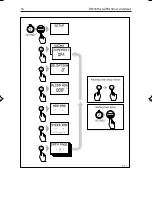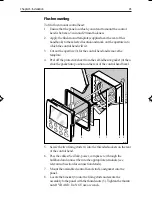32
ST5000 Plus SailPilot Owner’s Handbook
Mode
Bar
Standby
Rudder bar for systems with a rudder reference transducer
Auto compass
Heading error bar
Track
XTE bar
Vane
Wind angle
Data pages (DATA PAGE)
The next 7 User Setup pages allow the settings for the Data Pages to be
modified. These are the SeaTalk/NMEA data pages available during
normal operation (see section 2.5).
Each setup page initially shows the title
DATA PAGE
. After 1 second,
this changes to the title of the data currently set for that page.
The available pages are as follows:
Data
Displayed as
Speed Knots
SPEED KTS
Log
LOG XXXX.X
Trip
TRIP XXX.X
Average Speed, Knots
AV. SPD KTS
Wind Direction
E.g. WIND PORT
Wind Speed
WIND KTS
Depth Metres
DEPTH M
Depth Feet
DEPTH FT
Depth Fathoms
DEPTH FA
Heading
HEADING
Water Temperature, Degrees C
WATER ºC
Water Temperature, Degrees F
WATER ºF
136_3c04.p65
14/06/99, 10:16
32
Summary of Contents for ST5000 Plus
Page 2: ...ST5000 Plus SailPilot Owner s Handbook Document number 81136 4 Date May2001...
Page 3: ......
Page 11: ...viii ST5000PlusSailPilotOwner sHandbook...
Page 41: ...28 ST5000PlusSailPilotOwner sHandbook...
Page 43: ...30 ST5000PlusSailPilotOwner sHandbook 1 1 OR Adjusting User Setup Values...
Page 48: ...Chapter4 CustomisingtheST5000Plus 35 1 1 OR D3583 1a...
Page 83: ...70 ST5000PlusSailPilotOwner sHandbook...
Page 85: ...72 ST5000PlusSailPilotOwner sHandbook...
Page 93: ......
Page 94: ...Shaded area to be removed TOP 109 mm Flush Mount Template 114 mm 4 holes 6 mm diameter D4437 2...
Page 95: ......
Page 96: ...RUDDER POSITIONED AMIDSHIPS CABLE POSITION DRILL THREE 3MM 1 8IN HOLES D3440 1...
Page 97: ......