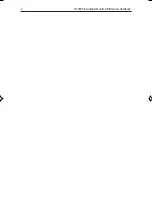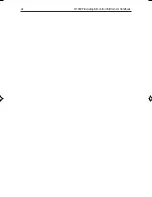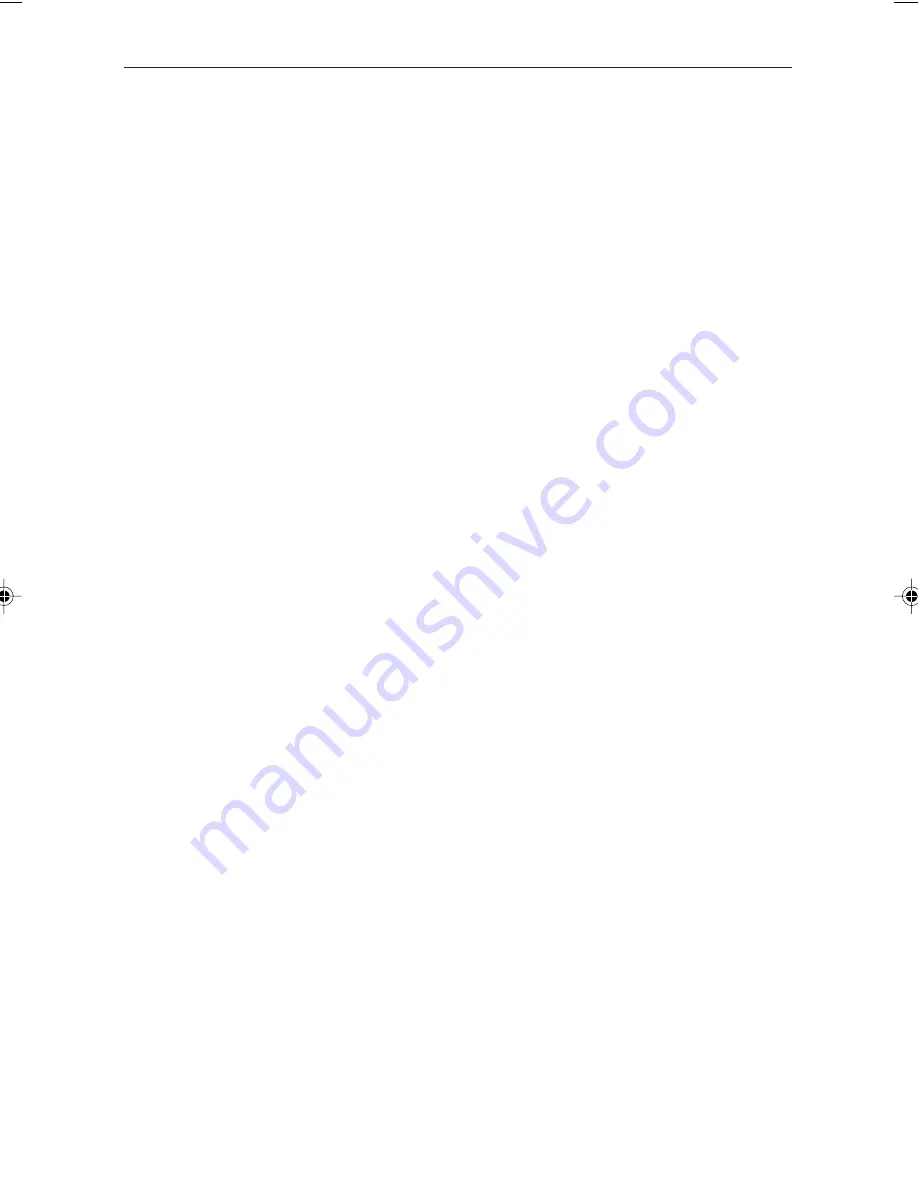
2
ST7000 Plus Autopilot Control Unit Owner’s Handbook
• Waypoint advance feature.
• User Setup and Dealer Setup functions, to enable optimum
performance to be achieved for a wide range of different types of
vessel.
1.2 Specification
• Power Supply: 10 to 15 V DC
• Current consumption:
50 mA with display lamps off.
120 mA with display lamps set at brightest level.
• Operating temperature: 0°C to +70°C (32°F to 158°F).
• Thirteen-button illuminated keypad.
• LCD display of heading, locked course, navigational, SeaTalk and
NMEA data, with three levels of illumination.
• Two connections for SeaTalk.
• Input connection for NMEA.
118ch01.p65
07/01/99, 12:40
2
Summary of Contents for ST7000
Page 2: ...ST7000 Plus Autopilot Control Unit Owner s Handbook Document number 81118_1 Date 20January1999...
Page 3: ......
Page 5: ...ii ST7000PlusAutopilotControlUnitOwner sHandbook...
Page 13: ...x ST7000PlusAutopilotControlUnitOwner sHandbook...
Page 17: ...xiv ST7000PlusAutopilotControlUnitOwner sHandbook...
Page 51: ...34 ST7000PlusAutopilotControlUnitOwner sHandbook...
Page 53: ...36 ST7000PlusAutopilotControlUnitOwner sHandbook...
Page 83: ...66 ST7000PlusAutopilotControlUnitOwner sHandbook...
Page 95: ...78 ST7000PlusAutopilotControlUnitOwner sHandbook...
Page 105: ......