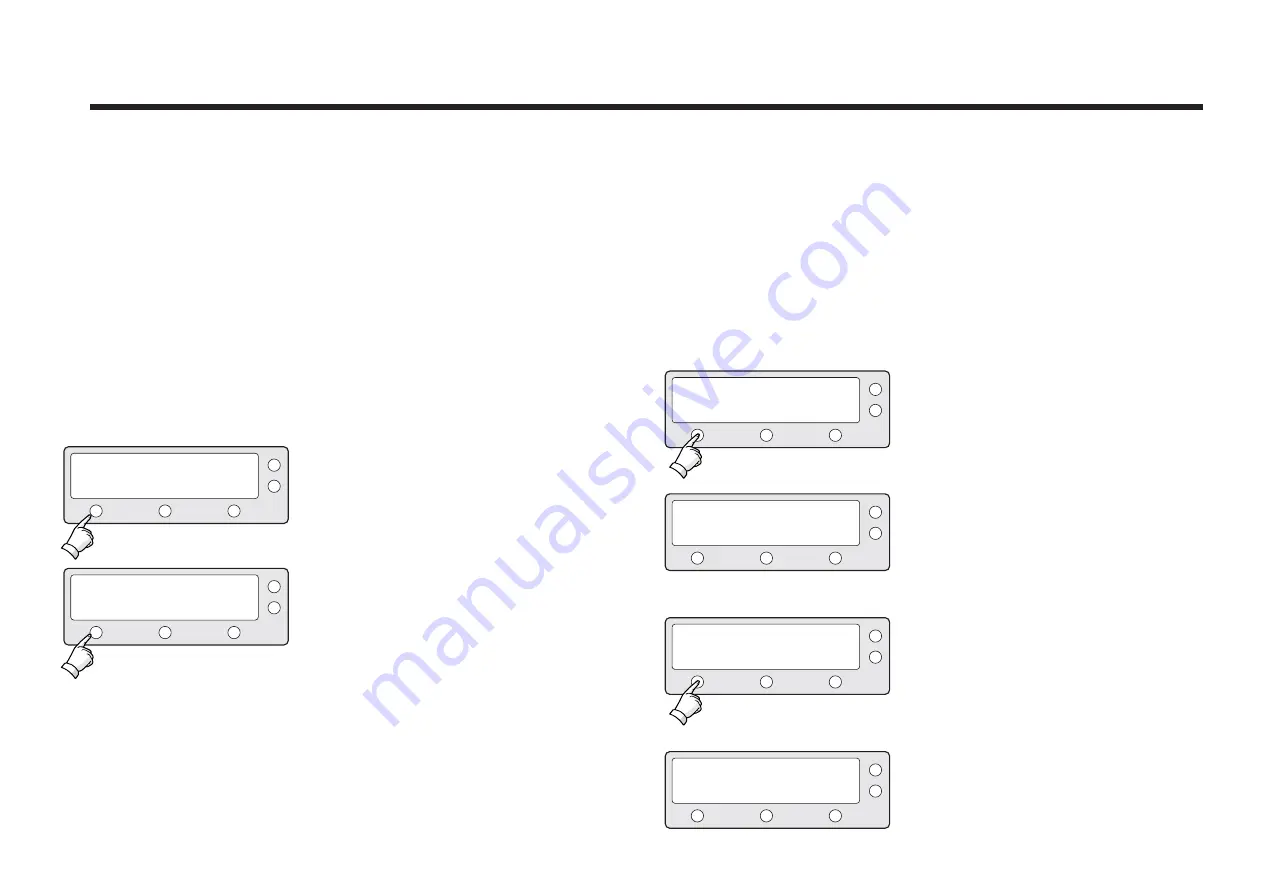
Changing Target Satellite
Your antenna is programmed with two candidates for target
satellites as the default Dual-sat mode. Use advanced Tri-sat
mode for targeting three satellites. To change the target
satellite, press the LEFT soft key. The target satellite is
changed and is automatically tracked by the antenna.
Default Dual-Sat Mode
Advanced Tri-Sat Mode
1. Press LEFT soft key for tracking
Satellite B.
2. The antenna is tracking Satellite B.
3. Press LEFT soft key for tracking Satel-
lite C.
4. The antenna is tracking Satellite C.
TRACKING A: DTV101
TRACKING
B: DTV119
TRACKING
B: DTV119
TRACKING C: DTV110#
B:DTV119
SETUP
DTV110#
DTV101
DTV110#
DTV101
DTV101
DTV119
1. Press LEFT soft key for tracking
Satellite B.
2. The antenna is tracking Satellite B.
TRACKING A: DTV101
TRACKING B: DTV119
B:DTV119
SETUP
A: DTV101
SETUP
















































