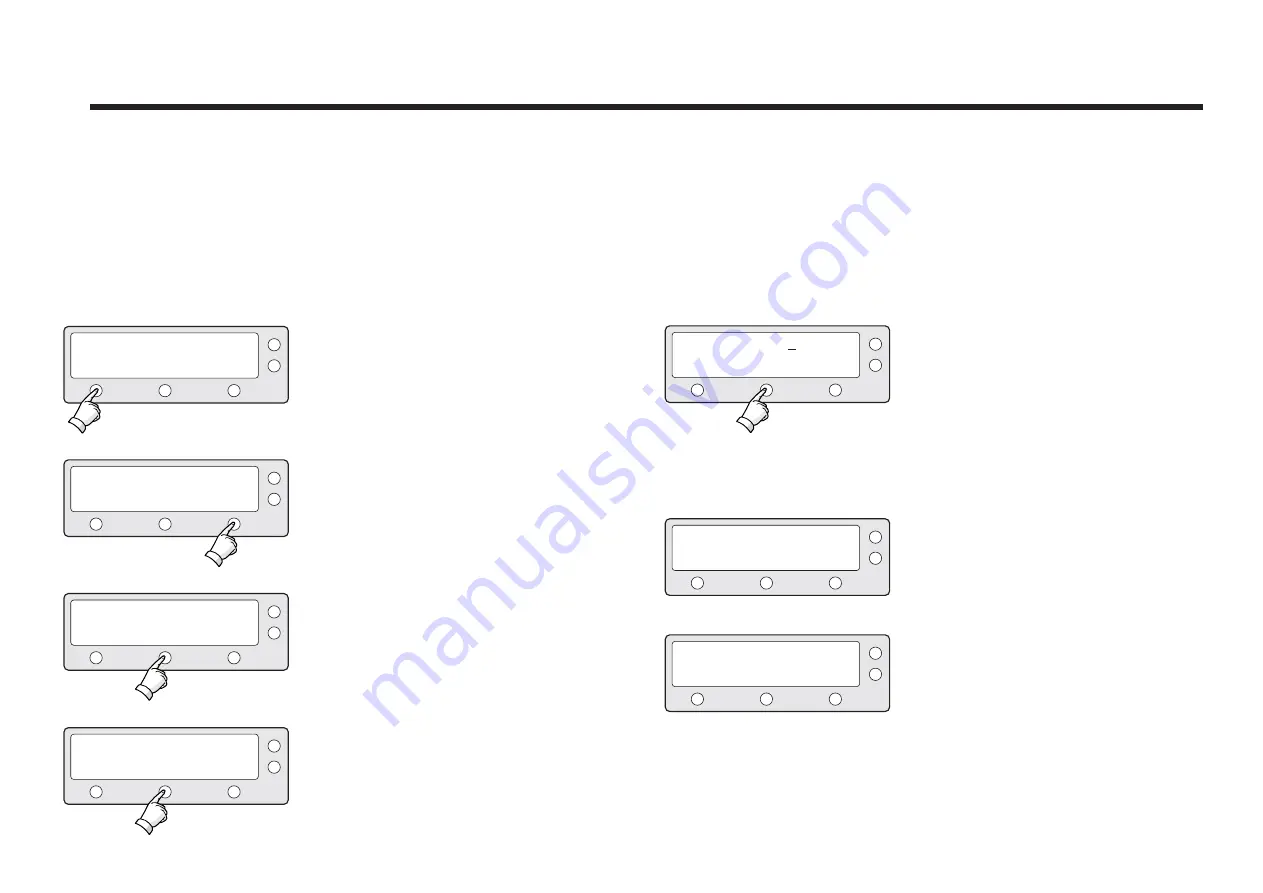
Setting the Antenna Parameters
It is not recommended for a novice satellite service user to
use this mode. Consult Raymarine for changing antenna
parameters.
1. Press YES to enter setup mode.
2. Press NEXT three times to enter set
antenna parameter mode.
3. Press YES to set antenna parameter.
4. Select the
PARAM*
.
PREV - Shows previous parameter.
SELECT - Set the displayed parameter.
NEXT - Shows next parameter.
Press ENTER to move to next screen.
SETUP MODE ?
SET SAT PAIR ?
SET ANT PARAMETER ?
PARAM: SCAN OFFSET
YES
PREV
PREV
PREV
NO
NEXT
NEXT
NEXT
YES
YES
YES
X3
5. Input the WRS LEVEL.
+ increases the value. - decreases the
value.
Change the underscored digit using
the +/- buttons.
Press INPUT to accept the value and
move to next digit.
Press BACK to move to previous digit.
Press ENTER to move to next screen.
6. Press YES to set up another param-
eter.
Press NO to cancel and return to main
setup mode.
7. Press YES to save the input informa-
tion.
Press NO to cancel and return to main
setup mode.
WRS LEVEL : 0500
ANOTHER PARAMETER
SAVE ?
-
YES
YES
+
NO
NO
INPUT
















































