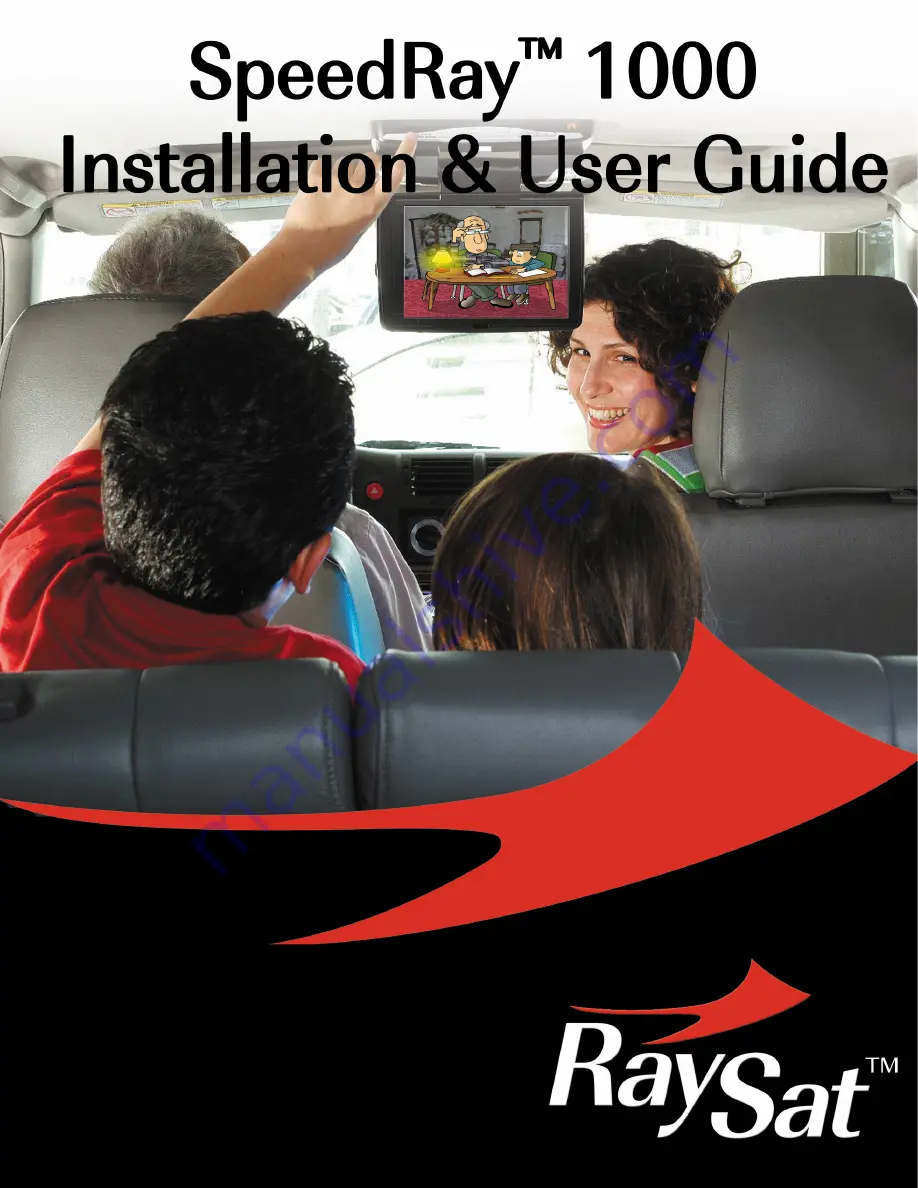Reviews:
No comments
Related manuals for SpeedRay 1000

BZD 40
Brand: Kathrein Pages: 52

FLATenna
Brand: Channel Master Pages: 2

ID ANT.U580/290-FCC
Brand: Feig Electronic Pages: 11

1.0M
Brand: Patriot Pages: 16

F77
Brand: Nera Pages: 54

Saturn Bt
Brand: Nera Pages: 122

2081-02-01
Brand: Barrett Pages: 4

SV-9380
Brand: One for All Pages: 2

SV-9385
Brand: One for All Pages: 2

SV-9153
Brand: One for All Pages: 2

ANT806 - ANT 806 - TV Antenna
Brand: RCA Pages: 16

A80288
Brand: Raymarine Pages: 15

OceanTRx7
Brand: Orbit Pages: 16

HDBLADE100
Brand: Xtreme Signal Pages: 4

Ray2
Brand: RACOM Pages: 235

120
Brand: Triax Pages: 8

arFber AF-24
Brand: Ubiquiti Pages: 26

PrismAP-5-45
Brand: Ubiquiti Pages: 10