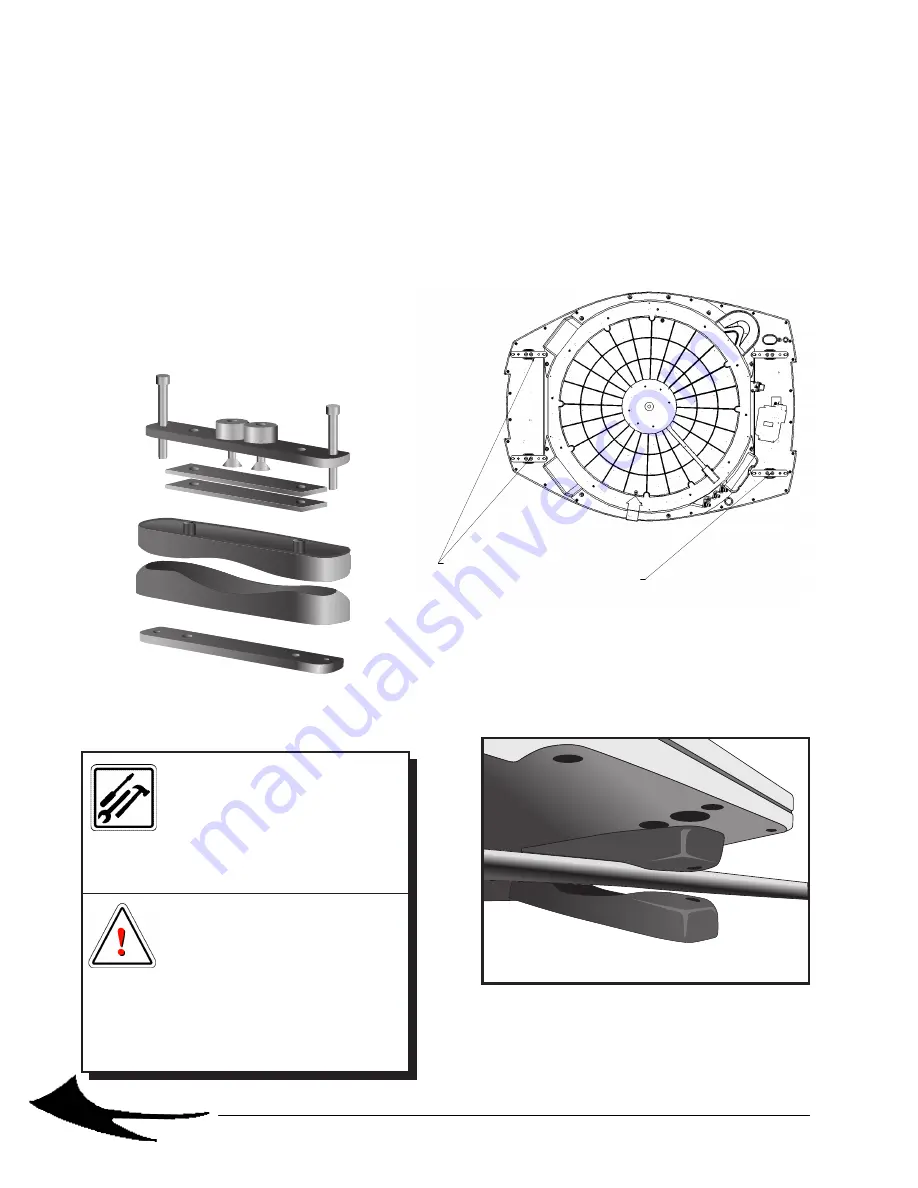
DHG0000004 RB Universal SR10000™ Installation Manual
1
1. Insert the rubber pads onto the four
bottom brackets supplied in the kit
(Figure 5-11).
Figure 5-11 Place the bottom bracket under the crossbar.
11. Once the antenna is centered on the
vehicle’s crossbars, verify that all four
mounting brackets are flush. Ensure that as
much of the crossbar’s surface is covered
by the rubber pad as possible. If any of
the brackets are raised above the crossbars,
insert the provided mounting bracket
spacers between the top bracket and rubber
pad (Figure 5-).
5
Installing the Antenna onto a Roof Rack
WARNING
Ensure that the mounting
brackets are secured adequately
so that as much of the crossbar’s surface
is covered by the top and bottom clamps
as possible. Failure to do so may cause
antenna to become unstable.
TOOLS & INSTALLATION
It is highly recommended that
a low strength liquid thread
lock be applied to the head screws before
inserting into the brackets.
1. Crossbars that are arched, may require
bracket spacers to be attached to the antenna.
Insert these bracket spacers on the three
brackets located opposite the azimuth
motor (Figure 5-10).
azimuth
motor
Figure 5-10 Mounting bracket spacers.
Figure 5- Inserting bracket spacers.
















































