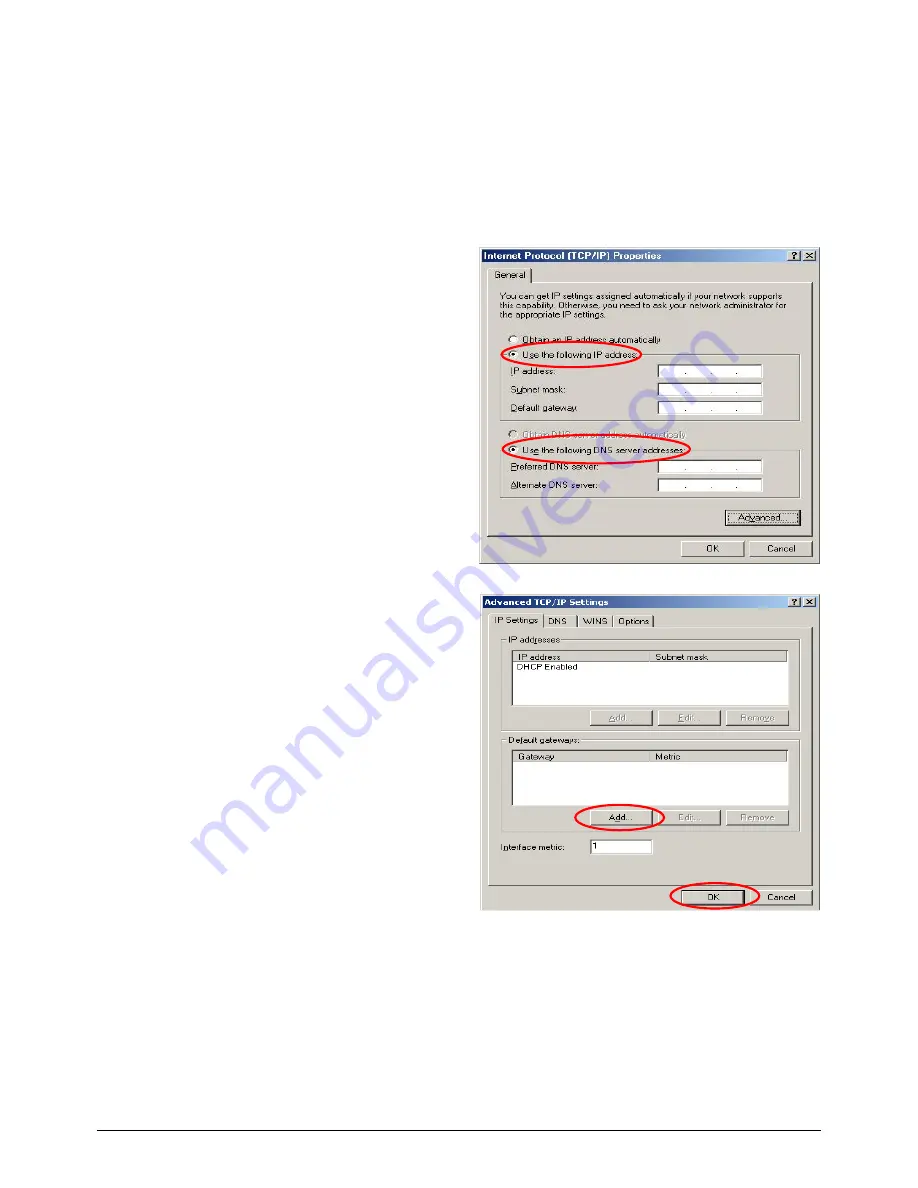
123
5)
Using Specific IP Address:
If you want to use a specific IP address, acquire the following
information from the network administrator: the
IP Address
,
Subnet Mask
and
DNS Server
address
provided by your ISP and the
Gateway
address
of RA-5n5.
Caution:
If your PC has been set up completely, please inform the network administrator before proceeding to
the following steps.
5.1)
Choose
“Use the following IP
address”
and enter the
IP address
,
Subnet mask
. If the DNS Server field is
empty, select
“Using the following
DNS server addresses”
and enter the
DNS Server address
. Then, click
OK
.
5.2)
Click
Advanced
to enter the
Advanced
TCP/IP Settings
window.
5.3)
Click on the
IP Settings
tab and click
Add
below the
“Default gateways”
column and the
TCP/IP Gateway
Address
window will appear.
Summary of Contents for RA-5n5
Page 1: ...User s Manual RayTalk RA 5n5 V1 00...
Page 9: ...User s Manual RA 5n5 Wireless Hotspot Gateway ENGLISH Example A typical Hotspot network 4...
Page 20: ...User s Manual RA 5n5 Wireless Hotspot Gateway ENGLISH 15...
Page 29: ...User s Manual RA 5n5 Wireless Hotspot Gateway ENGLISH 24...
Page 138: ...Step 6 Follow the same steps to create other Vendor specific Attribute if needed 133...
Page 142: ...Step 9 Restart RADIUS daemon to get your settings activated 137...
Page 145: ...140...
















































