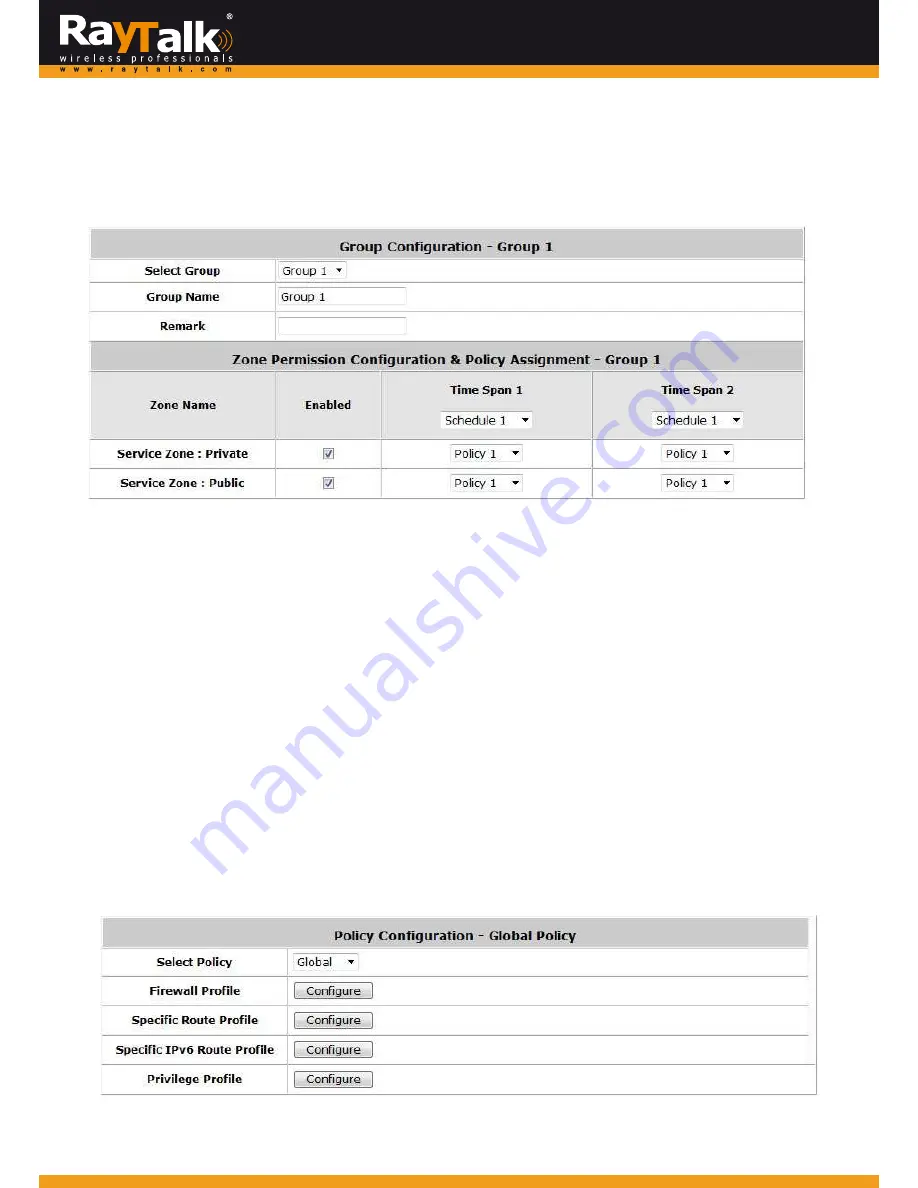
6.2
Group
To
configure
Group,
go
to:
Users
>>
Group
.
Users
on
the
RAYTALK
RA
‐
696
can
be
classified
into
different
groups,
which
can
be
assigned
different
Policies
and
Schedules.
The
RAYTALK
RA
‐
696
supports
up
to
5
user
Groups.
When
the
type
of
authentication
database
is
RADIUS
,
the
Class
‐
Group
Mapping
function
will
be
available
to
allow
the
administrator
to
assign
a
Group
for
a
RADIUS
class
attribute;
therefore,
a
Group
will
be
mapped
to
a
user
of
a
RADIUS
class
attribute.
6.3
Policy
To
configure
Policy,
go
to:
Users
>>
Policy
.
The
RAYTALK
RA
‐
696
supports
multiple
Policies,
including
one
Global
Policy
and
5
individual
Policies
.
Global
Policy
is
the
system’s
universal
policy
and
is
applied
to
all
clients
unless
the
clients
are
bounded
by
another
policy.
Individual
Policy
can
be
defined
and
applied
to
different
authentication
server.
A
client
logging
in
with
this
authentication
server
will
be
bound
by
the
corresponding
Policy.
If
no
policy
is
applied
to
the
authentication
server,
its
users
will
be
governed
by
the
Global
Policy.
Global
Policy
Global
policy
is
the
system’s
universal
policy
containing
the
Firewall
Profile
,
Specific
Routes
Profile
(IPv4/IPv6)
,
and
Privilege
Profile
,
which
will
be
applied
to
all
users
unless
the
user
has
been
regulated
by
another
individual
Policy.
50
















































