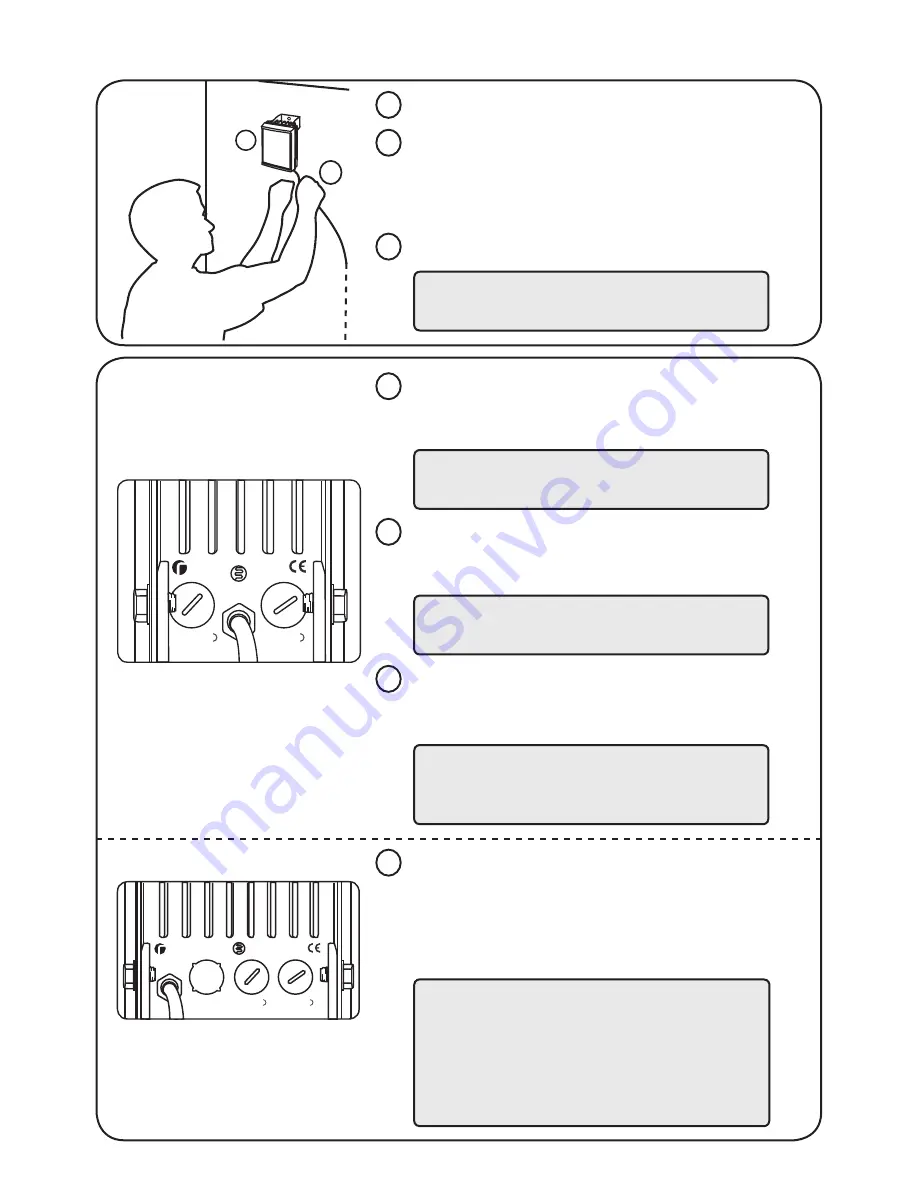
Installation
3
Mount illuminator
Connect Illuminator to low voltage power
supply: Installers can extend or reduce lead
length using appropriate cable and weather
proof box
Input 12-24V DC/ 24V AC
2
3
1
RM/RL F 100 only:
Telemetry input and photocell following
contact. Remove cap on telemetry and
photocell following contact connector.
Connect additional cable loom (see below).
5
7
6
4
1
2
Adjust Photocell sensitivity. Remove the cover
and turn the ‘photocell adjust’ to alter photocell
sensitivity to ambient lighting condition.
Photocell following contact, volt free relay
contact - normally open (day) to normally
closed (night).
Clockwise=
more
sensitive
Anticlockwise=
less
sensitive
RM/RL F 25 & 50 only
Orange
and
brown
wires =
Photocell following contact
RM/RL F 100 only
Blue
and
black
wires =
telemetry connection for remote operation
White
and
brown
wires =
photocell following contact connection
Adjust Power to alter light intensity.
Remove the cover and turn the ‘power adjust’
to alter the intensity of the light level.
Clockwise=
increase
Anticlockwise=
decrease
Note: Red =
positive
Black =
negative
Power
in
Made in UK
P-cell
adjust
-
+
Power
adjust
-
+
Power
adjust
-
+
Power
in
Made in UK
P-cell
adjust
-
+
Telemetry P/C
Contact
Optional Set-up (if required)
Note: Factory set to max. power
RM/RL F 25 & 50
RM/RL F 100 only


























