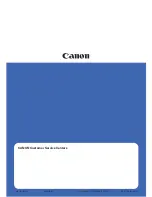Installation
MP150
21
5.6.2
Ethernet Settings
Scanner IP Address
The factory default IP address for the linescanner is 192.168.42.30.
The scanners address is not free of choice: It has to be unique in the network meaning that no other
device in the network including the PC network adapter may run at the same IP address.
Ask your IT administrator for a free IP address to be used!
Advanced Ethernet Settings
Subnet Mask:
The Subnet Mask defines the interpretation of the IP address. The factory default setting is
255.255.255.0. The Subnet Mask can be changed using the <NM> command of the scanner.
Port:
In the case that the default scanners port (2727) should conflict with something else (it could be
blocked by the firewall for example) it can be changed using the <PO> command of the scanner.
Gateway:
A gateway connects two subnets (which have a different subnet address). The IP address of this
gateway is given with the route command <RO>. The default is RO0.0.0.0 - this does mean no gateway
is set.
To establish the Ethernet communication, the subnet addresses for both the scanner
and the PC need to match! Appropriate changes can be applied either on the scanner
side or on the PC network adapter!