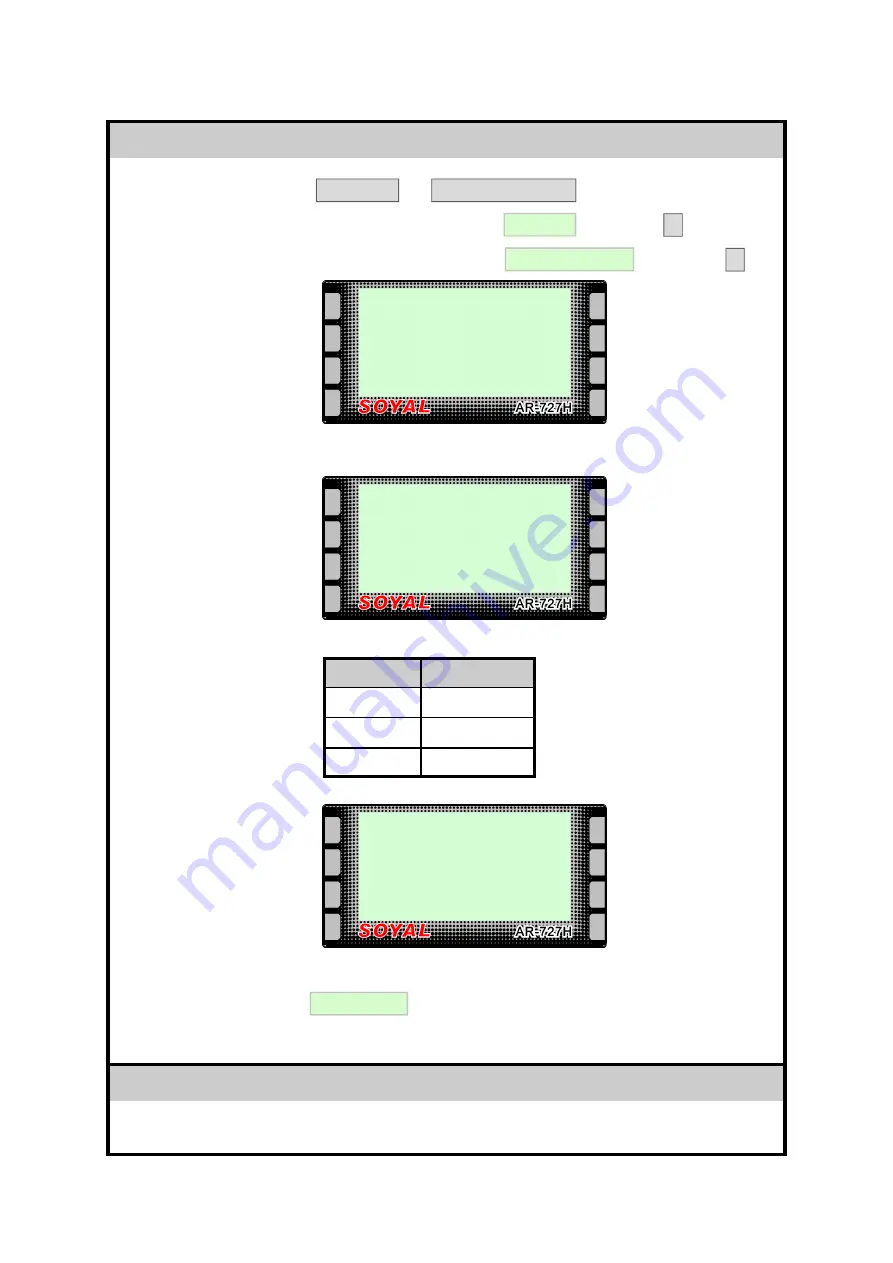
RSSD AR
-
727H MANUAL 25
CONTROL MODE
CONTROL MODE
CONTROL MODE
CONTROL MODE
Enter Programming Mode
or
Use F1 or F2 to scroll to
and press
Use F1 or F2 to scroll to
and press
The Display will show:-
Enter number for required Control Mode.
The Display will show:-
Enter number for required Egress Tone.
The Display will show:-
Enter Number for required Tag Format.
The Display will now show
When changing Control Mode from Mode 6 to Mode 4 and vice versa, it is
necessary to delete all User Card Data first
.
Changing Control Mode Continued
*123456#
*MASTER CODE#
5. Tools
9. Control Mode
#
#
1: M4 2:M6 3:M8
4:M9
Current Data:
1
Egress Sounds :
1:B . . BB 2:B . .
3:No Curr. :
1
Succeeded !
Tags Format
1:Normal 2:SOYAL
Data:
1
NOTICE
NOTICE
NOTICE
NOTICE
Parameter
Parameter
Parameter
Parameter
Function
Function
Function
Function
1:B..BB
Triple Beep
2:B..
Single Beep
3:No
No Beep
















































