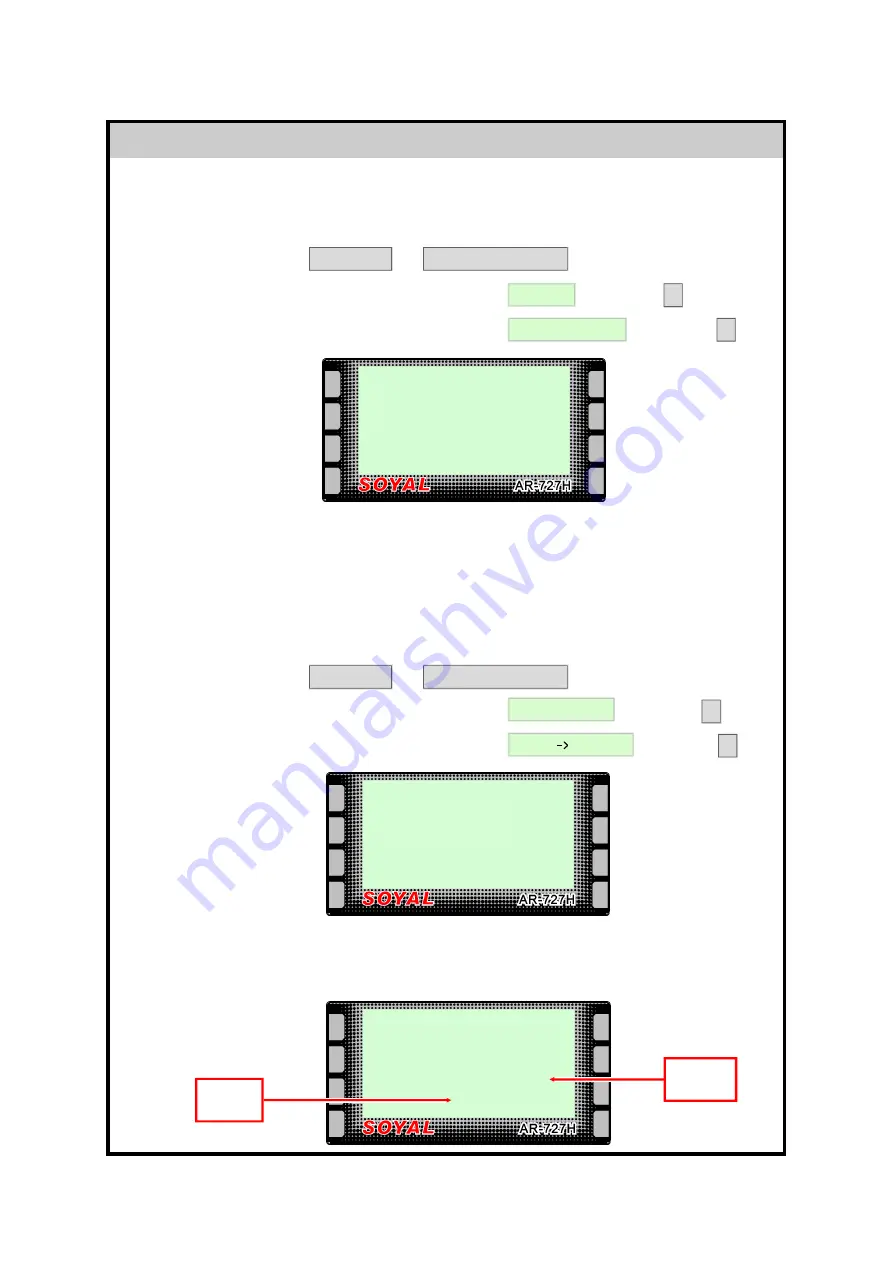
30
RSSD AR
-
727H MANUAL
PROGRAMMING TOKENS
PROGRAMMING TOKENS
PROGRAMMING TOKENS
PROGRAMMING TOKENS
Memory locations can be overwritten on controllers with Firmware version 7V4 and earlier
(on later versions of firmware, existing tokens cannot be overwritten but it is still necessary
to keep a record of token addresses in the memory), therefore it is advisable to check
which firmware version is installed on the controller as follows:-
Enter Programming Mode
or
Use F1 or F2 to scroll to
and press
Use F1 or F2 to scroll to
and press
The Display will show:-
AR7x7V3
= Controller type.
7V3.
= Firmware Version.
125K
= The Controllers Frequency.
In an existing installation, before programming tokens, it is advisable to check the amount
of free memory locations to avoid overwriting any previously programmed tokens.
View the remaining memory locations as follows:-
Enter Programming Mode
or
Use F1 or F2 to scroll to
and press
Use F1 or F2 to scroll to
and press
The Display will show:-
Use F1 to scroll backwards through the Memory Locations, use F2 to scroll forwards
through the Memory Locations until a suitable number of empty slots is found.
When a Memory Location contains a programmed token, the token number is shown on the
bottom line of the screen:-
Checking Available Memory Locations
*123456#
*MASTER CODE#
1. Add/Delete
1. Add Card ID
#
#
*123456#
*MASTER CODE#
5. Tools
7. Informations
#
#
AR7x7V3 7V3.125K
Users: 00025
Messages: 00456
User Address :
F3: Prev F4: Next
(0-01023): 00000
05121:73478
User Address :
F3: Prev F4: Next
(0-01023):00000
Token
Number
Memory
Location
















































