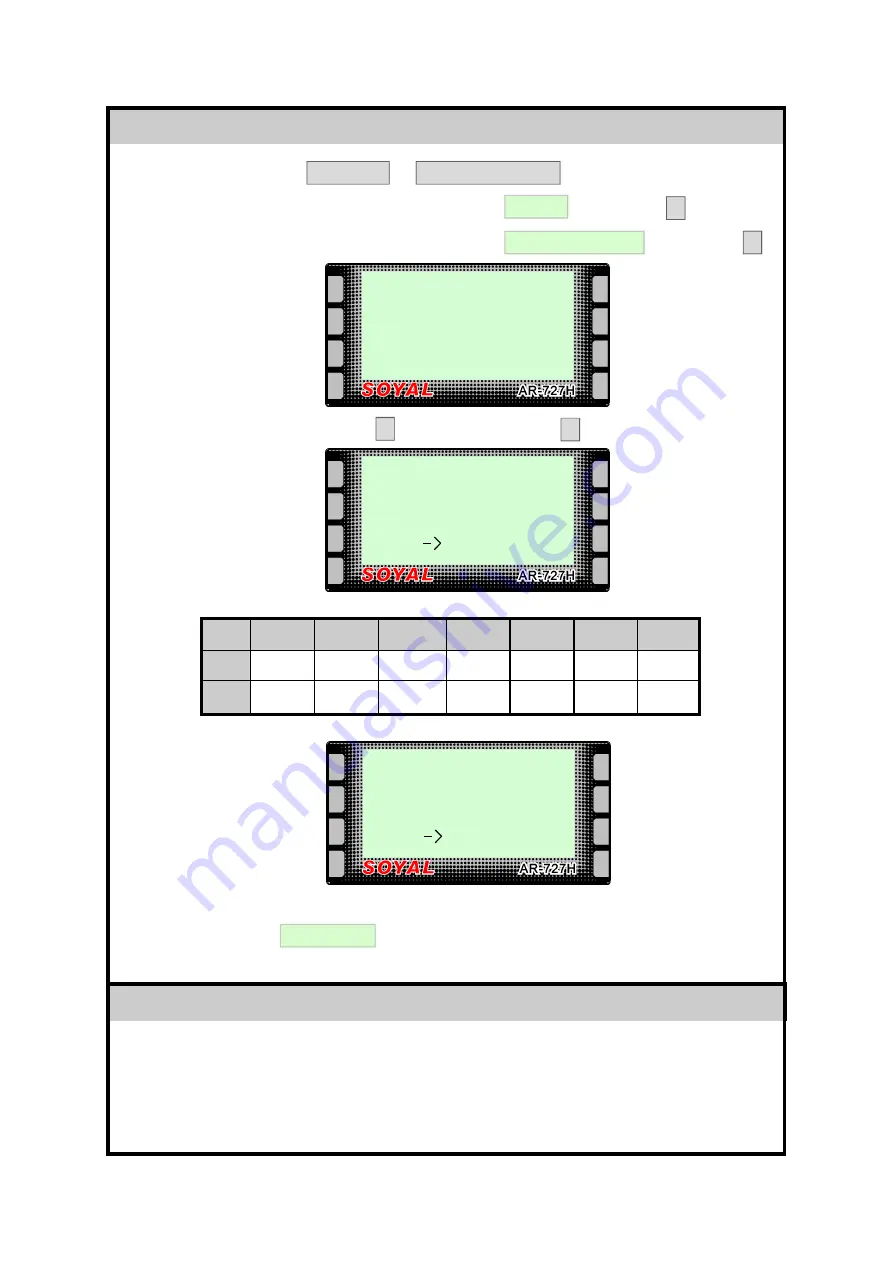
RSSD AR
-
727H MANUAL 47
OPEN TIMEZONE
OPEN TIMEZONE
OPEN TIMEZONE
OPEN TIMEZONE
Enter Programming Mode
or
Use F1 or F2 to scroll to
and press
Use F1 or F2 to scroll to
and press
The Display will show:-
Enter
for time zone 1, enter
for time zone 2.
The Display will show:-
Enter a 1 for each day the open time zone is to be active.
E.g. Enter 0111110 If active Monday to Friday only.
The Display will show:-
Enter the start time and end time for time zone 1.
The Display will show
Repeat if necessary for time zone 2.
This function will only program time and date settings, refer to the previous
page, Auto Open Zone Settings for details on enabling this function.
For Firmware Version 7V6 Onwards, there are a total of 10 time zones. If any
more than 1 time zone is required, follow the steps above for programming
all desired time zones.
Open TimeZone Settings
*123456#
*MASTER CODE#
5. Tools
6. Open TimeZone
#
#
Succeeded!
~
~
Select Set Num:
1:00:00 00:00
2:00:00 00:00
AvailableWeekday
Sun—Mon—…—Sat
Cur. 1: 0000000
DAY
DAY
DAY
DAY Sun
Sun
Sun
Sun
Mon
Mon
Mon
Mon
Tues
Tues
Tues
Tues
Wed
Wed
Wed
Wed Thurs
Thurs
Thurs
Thurs
Fri
Fri
Fri
Fri
Sat
Sat
Sat
Sat
ON
ON
ON
ON
1
1
1
1
1
1
1
OFF
OFF
OFF
OFF
0
0
0
0
0
0
0
Start ~ Stop Time
Ex: 08001230
Cur. 1: 0000000
1
2
NOTICE
NOTICE
NOTICE
NOTICE
















































