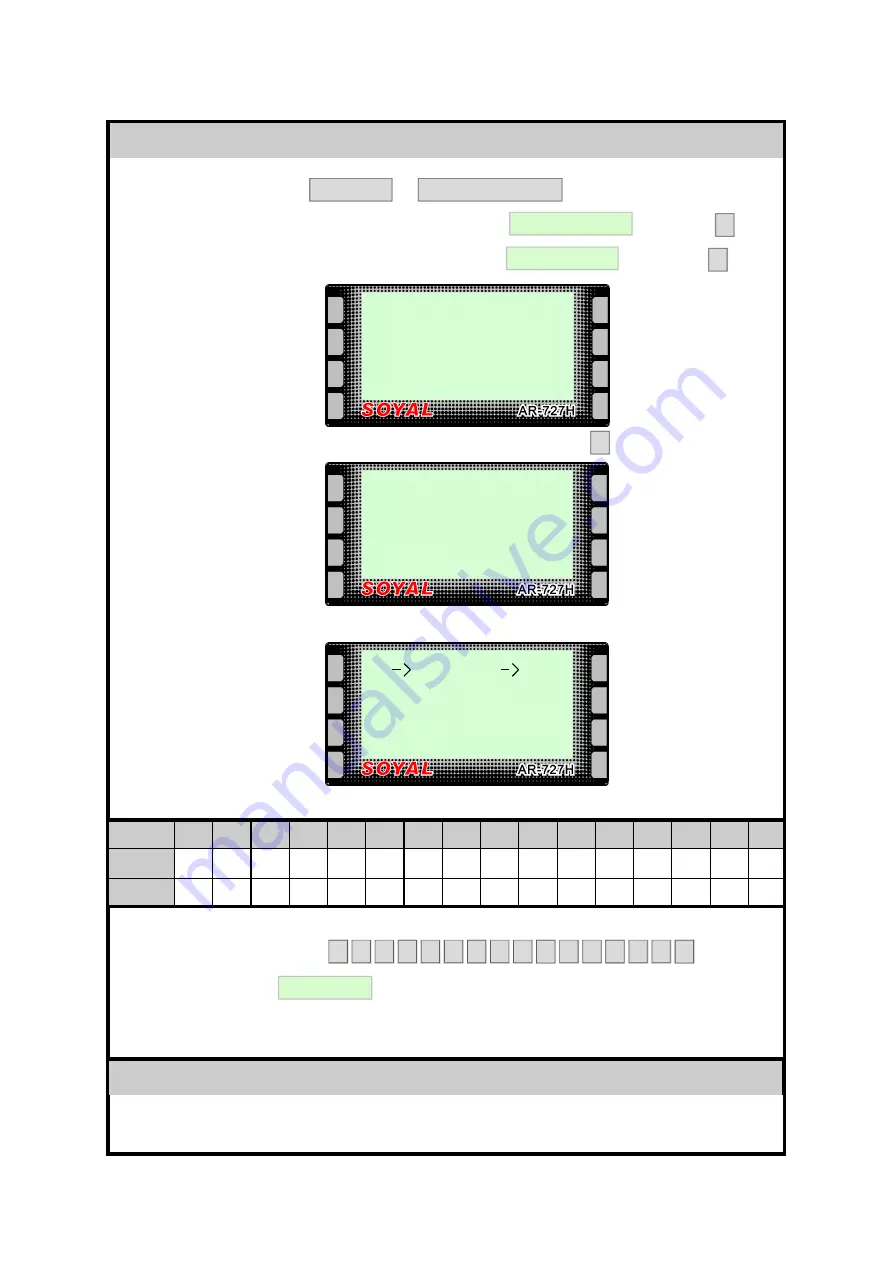
RSSD AR
-
727H MANUAL 49
LIFT CONTROL
LIFT CONTROL
LIFT CONTROL
LIFT CONTROL
Enter Programming Mode
or
Use F1 or F2 to scroll to
and press
Use F1 or F2 to scroll to
and press
The Display will show:-
Enter the user address and press
The Display will show:-
Enter floor group numbers required.
The Display will show:-
Enter the floor numbers required.
E.G. for access to floors 1, 3, 7, 9, 13, 14, 15 and 16 enter:-
The Display will show
For multi floor access, the AR-401-R016B needs to be set up. The following
page shows DIP switch and jumpers settings needed for this function.
Setting Multi Floor Access
*123456#
*MASTER CODE#
2. User Settings
5. Multi Floors
#
#
User Address :
F3: Prev F4: Next
(0-01023) : 00000
#
Succeeded!
Select Range :
1: 01 - 16 2: 17 - 32
1
0
Current Setting :
0000000000000000
Stop
Yes
1
FLOOR
ON
1
1
1
1
1
1
1
1
1
1
1
1
1
1
1
1
OFF
0
0
0
0
0
0
0
0
0
0
0
0
0
0
0
0
1
1
1
1
2
2
2
2
3
3
3
3
4
4
4
4
5
5
5
5
6
6
6
6
7
7
7
7
8
8
8
8
9
9
9
9
10
10
10
10
11
11
11
11
12
12
12
12
13
13
13
13
14
14
14
14
15
15
15
15
16
16
16
16
1
0
1
0
0
0
1
0
1
0
0
0
1
1
1
1
NOTICE
NOTICE
NOTICE
NOTICE
















































