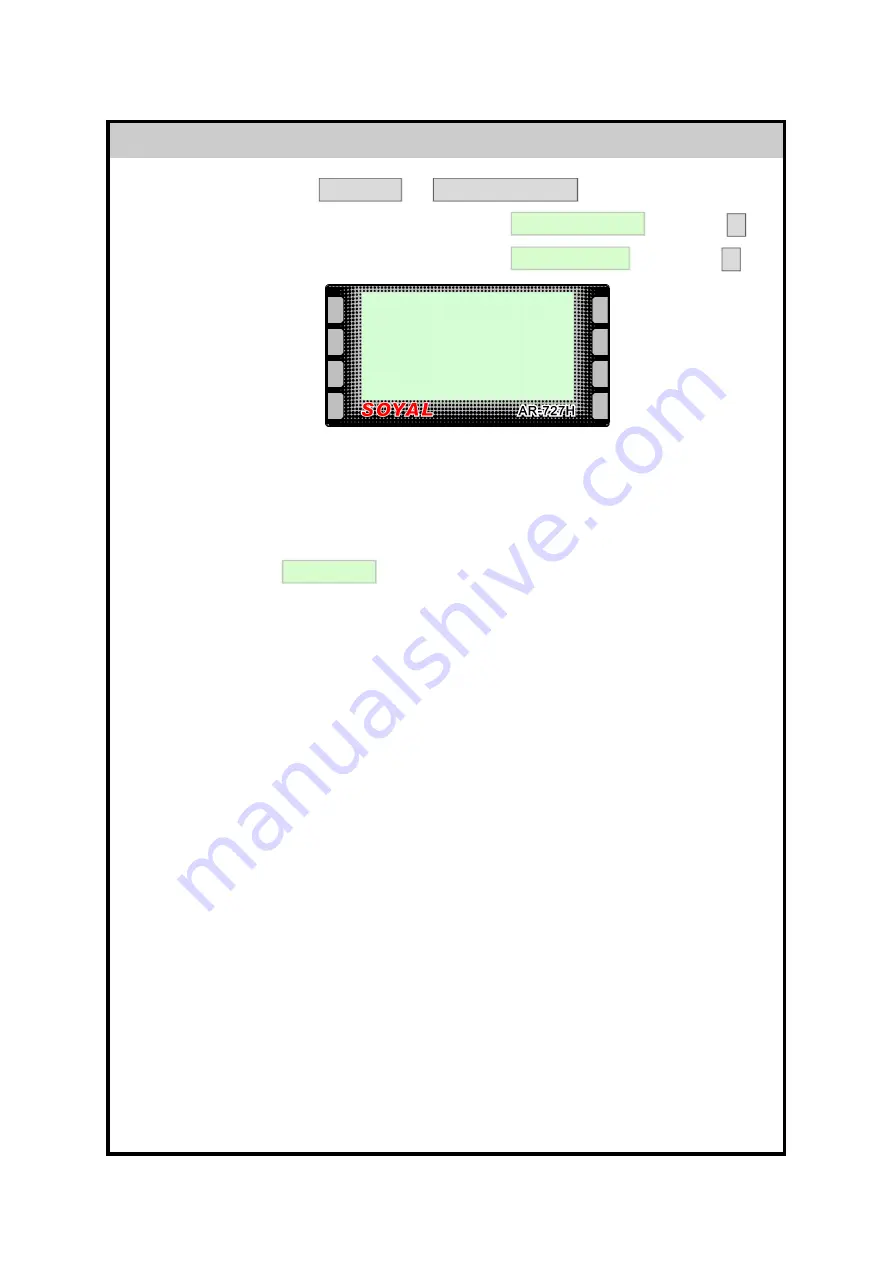
RSSD AR
-
727H MANUAL 59
CLOSE & STOP
CLOSE & STOP
CLOSE & STOP
CLOSE & STOP
Enter Programming Mode
or
Use F1 or F2 to scroll to
and press
Use F1 or F2 to scroll to
and press
The Display will show:-
Enter number required.
This function cuts short the alarm time.
Door contact s need to be fitted for this function to operate
properly.
If the alarm goes off, it is stopped by the door closing.
The Display will show
Close Door Stop Settings
*123456#
*MASTER CODE#
4. Parameters (2)
6. Close & Stop
#
#
Close Door Stop
Alarm 1:Yes 2:No
Data: 2
Succeeded!











































