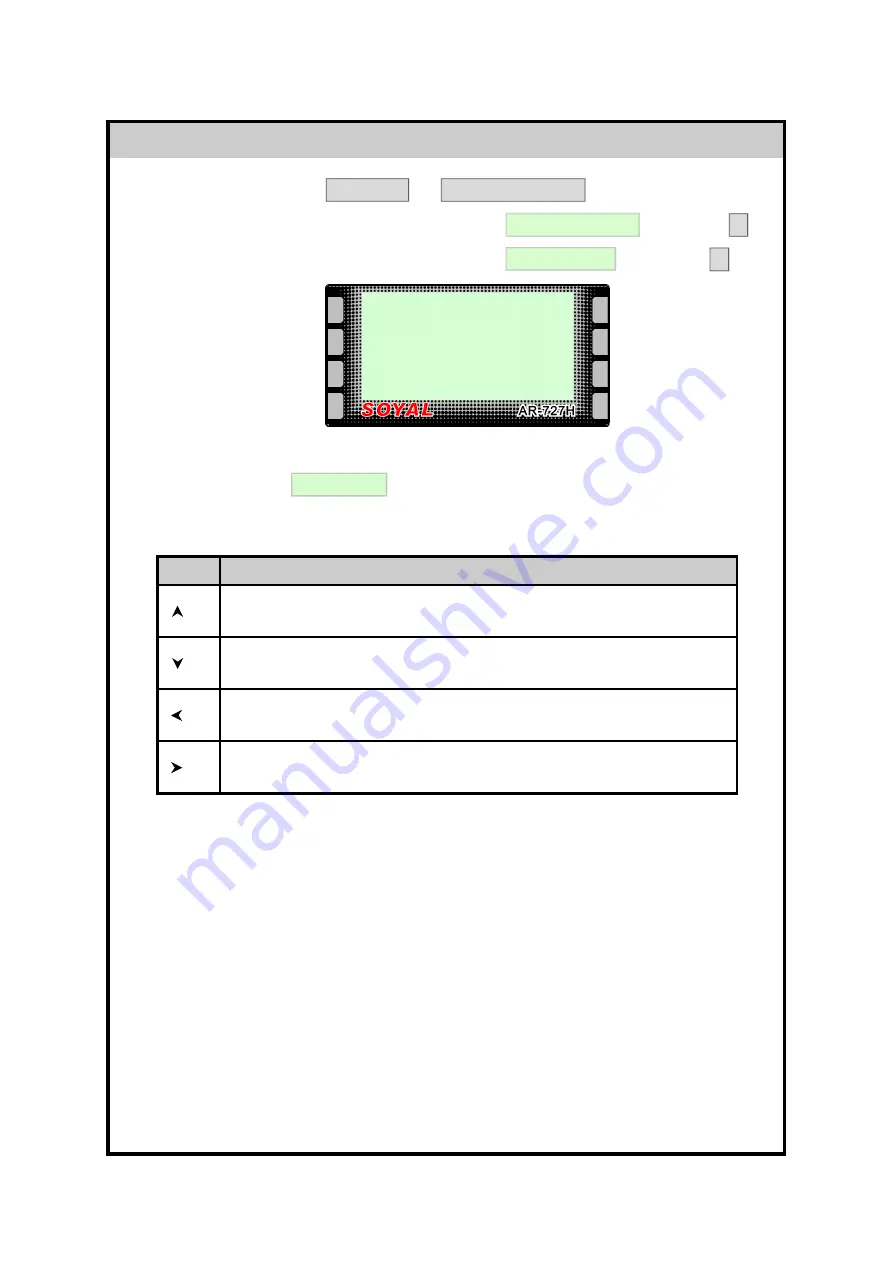
RSSD AR
-
727H MANUAL 63
ATTENDANCE
ATTENDANCE
ATTENDANCE
ATTENDANCE
Enter Programming Mode
or
Use F1 or F2 to scroll to
and press
Use F1 or F2 to scroll to
and press
The Display will show:-
Enter number required.
The Display will show
Refer to the chart below for Time & Attendance operation.
Time & Attendance Settings
*123456#
*MASTER CODE#
4. Parameters (2)
3. Attendance
#
#
Time Attendance
1:Yes 2:No
Data: 1
Succeeded!
Button
Button
Button
Button Function
Function
Function
Function
F2
F2
F2
F2
....
In Time & Attendance mode, press once for Duty Off,
press twice for Break RTN.
F3
F3
F3
F3
....
In Time & Attendance mode, press once for Overtime On,
press twice for Go.
F4
F4
F4
F4
....
In Time & Attendance mode, press once for Overtime Off,
press twice for Return.
F1
F1
F1
F1
....
In Time & Attendance mode, press once for Duty On,
press twice for Break Out.







































