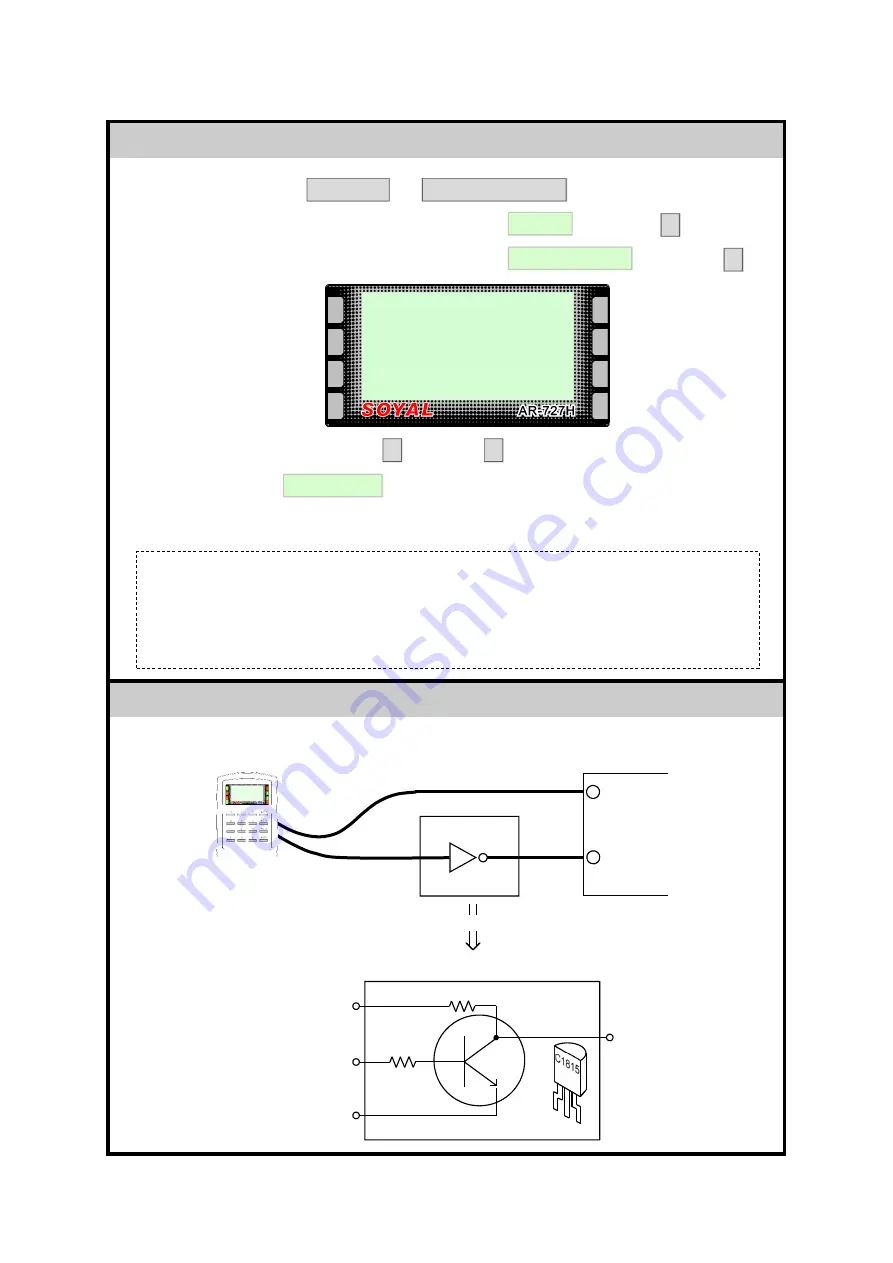
RSSD AR
-
727H MANUAL 65
PRINTER OUTPUT
PRINTER OUTPUT
PRINTER OUTPUT
PRINTER OUTPUT
Enter Programming Mode
or
Use F1 or F2 to scroll to
and press
Use F1 or F2 to scroll to
and press
The Display will show:-
Enter
and press
The Display will show:
-
Whenever the Controller powers on, the clock is set, a valid token is presented, the exit
function is used or the messages are cleared, the following data is printed:-
If the Printer Output is required, the circuit shown below has to be built.
Setting RS-232 Printer Output
*123456#
*MASTER CODE#
5. Tools
4. Terminal Port
#
#
1:AR401R16 2:LED
3: Prin 4: Duress
Current Data: 1
#
NOTICE
NOTICE
NOTICE
NOTICE
3
Succeeded !
Date
Week
Time
Card ID
Status
05/03/2009
MON
20:24:16
0000000248
Power On Ver 3.5
05/03/2009
MON
20:24:18
02:
Reader Off Line
05/03/2009
MON
20:24:22
0000000250
Clear Message!
05/03/2009
MON
20:25:01
01:
Set Clock!
05/03/2009
MON
20:25:30
01;00001
Card Access OK
05/03/2009
MON
20:26:20
01:
Egress!
C
B
E
4K7
4K7
TX
TX
2
Pin RX (in
)
7
Pin GND
SH24
Printer
DB25 Male
GND
Black (8th Pin of CN3)
Suggested Circuit
V12
TP1 DATA
GND
E
C
B
C1815
Yellow/White
(2nd Pin of CN2)
AR-727H
Serial Port
MAX232A
Or
Alternative Circuit (Distance between
AR-727H & SH24 Printer < 1M





































