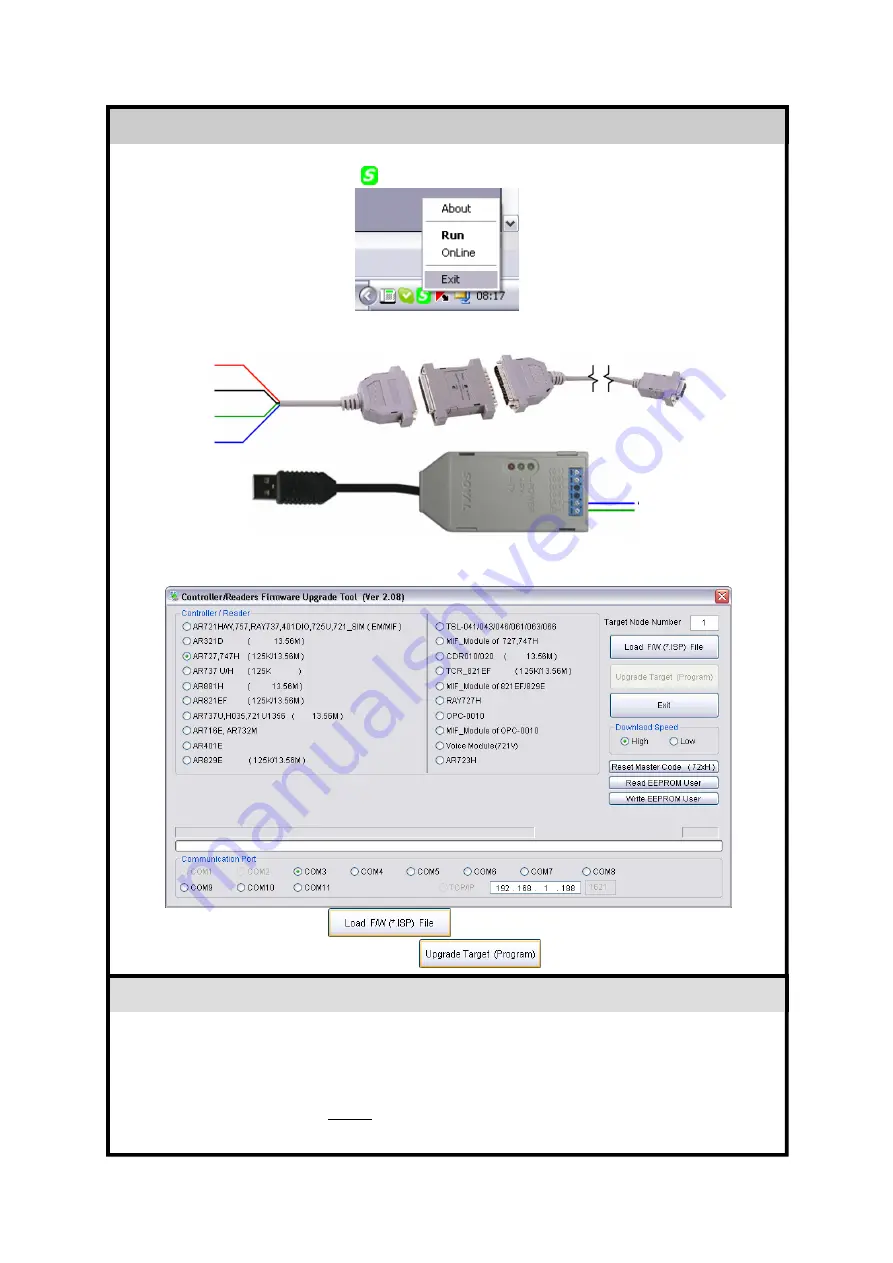
RSSD AR
-
727H MANUAL 67
UPGRADING FIRMWARE
UPGRADING FIRMWARE
UPGRADING FIRMWARE
UPGRADING FIRMWARE
Upgrading Firmware
If for any reason the firmware needs upgrading, you will need to exit 701 Server first.
Right click on the 701 server icon
in the bottom right of the toolbar and click exit.
Open ISP Tools and select AR727,747H from the list on the left hand side, then select the
relevant COM Port and Node Number of the controller.
Click on the Load F/W button
and select the version of firmware you want
to upgrade to.
Then click on the Upgrade Target button.
Connect the controller to the PC using an AR-701CM RS-232/RS-485 Converter or an
AR-321CM USB/RS-485 Converter.
+12VDC
0V
A+
B-
TO PC
TO PC
B-
A+
Disconnect the PC and controller from any network before upgrading.
If the controller is disconnected from the PC before the firmware upgrade
has completed or there are any interruptions, such as network software
updates, it can cause a failure of the main processor in the controller.
This type of interruption
WILL
stop the controller from functioning and the
processor will need to be replaced for the system to function correctly.
WARNING
WARNING
WARNING
WARNING



































