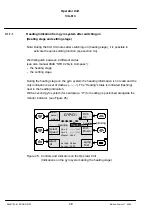Operator Unit
130--613
14
3648/130--613.DOC010102
Edition: Sept. 10, 2005
2.2.1.5
Menu selection
Use the “Select Sensor & Menu” soft key to select a sub-menu.
This sub-menu is used to make settings that require updating relatively rarely, but which
are provided for servicing purposes.
Sub-menu
-- Diff.Alarm (see section 6.1.1 for Gyros and 4.1 for Magnetic compass)
The monitoring threshold setting between Gyro1, Gyro2 and Gyro3
GPS (if used) is identical to a Gyro.
(Default: Gyro/Gyro Diff = 03.0
°
)
The monitoring threshold settings between selected Gyro and Magnetic compass
(Default: Gyro/Mag Diff = 05.0
°
)
-- Panel Set Up (see section 6.2)
In this sub--menu the volume of the alarm horn may be adjusted and the actual
software status is displayed.
-- Service (see section 6.3)
There are two pages which may be selected. The pages contain:
----
Displaying of CAN bus addresses and heading without correction values
(as there are speed error correction and alignment error)
----
Adjustment of damping of the Rate of Turn
----
Displaying and selection of speed source
----
Activation of DV--bus and adjustment of DV--bus address for the distribution unit
----
Automatic switch--over if a Gyro fails.
----
Applying and changing of a deviation table
----
Performing GPS configuration
----
Displaying operational data of all Gyros
----
Displaying of software versions of all Gyro and Distribution Unit memories
-- Quick Settling (see section 3.4)
In this submenu the quick settling function can be activated for each gyro.
This submenu is shown only, if there is a possibility for Quick settling.