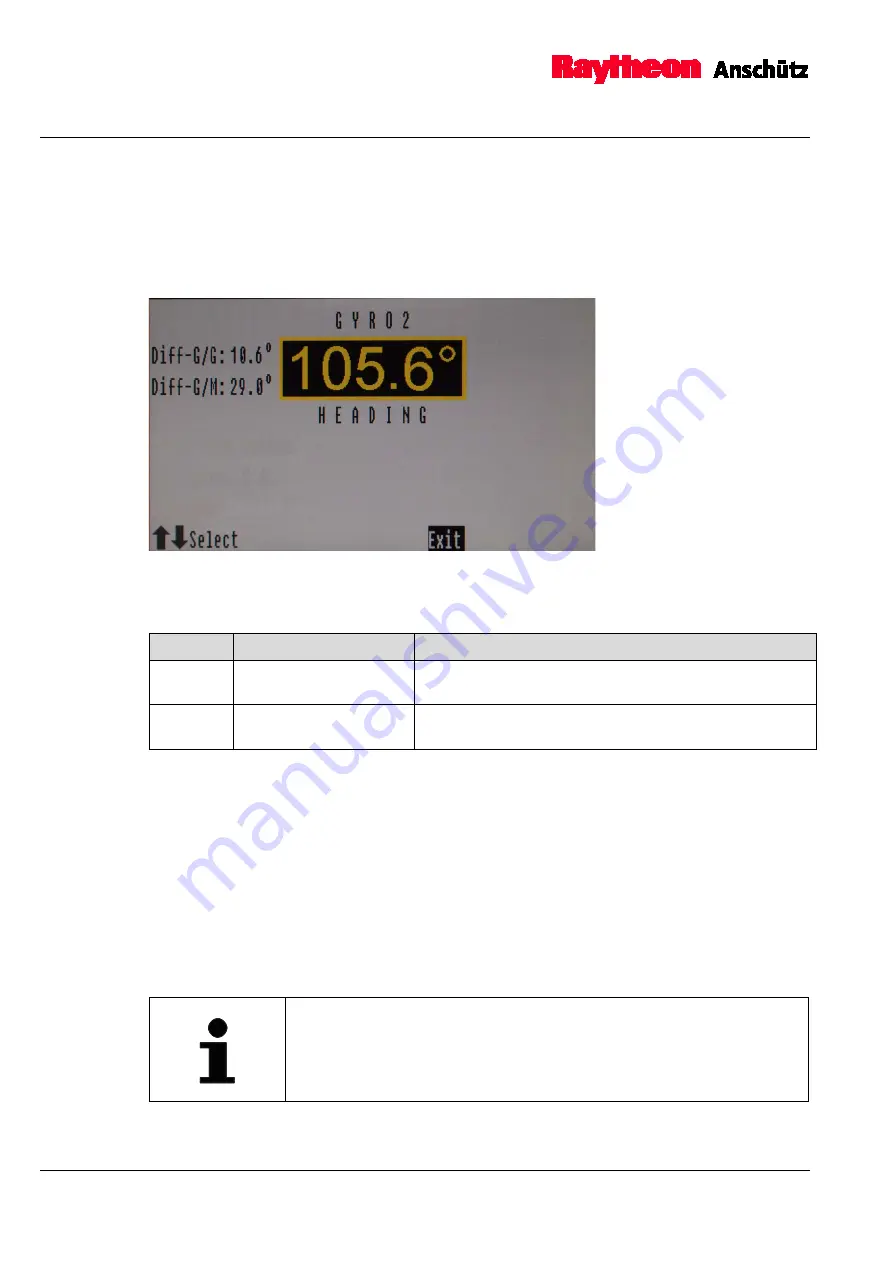
Operator Unit 130-626.NG002
Standard 22 GYRO COMPASS
2-12
2.8
Set Heading Monitoring
All connected heading sensors are compared with each other in order to monitor and
display the difference of a defined threshold.
If the sensor difference is greater than the user threshold value, an alert is triggered.
Figure 2-7
Set Heading Difference
Pos. No.
Designation
Function
1
Diff-G/M
Shows and enables the setting of the user threshold
value for the difference between gyro and magnetic.
2
Diff-G/G
Shows and enables the setting of the user threshold
value for the difference between gyro and gyro.
Set the threshold value for the difference alarm:
1.
Open the Heading Difference Page.
2.
Select the threshold value to be changed (Figure 2-7/1 or 2) with the Select buttons.
3.
Press the Set button (Figure 2-3/11) to confirm the selection.
4.
Use the Select buttons (Figure 2-3/1 and 2) to change the value.
For minimum and maximum thresholds, see Table 2-1.
- The changed value is displayed italic.
5.
Press the Set button to confirm the value.
The confirmation and displaying of the changed value can take up to
5 seconds.
















































