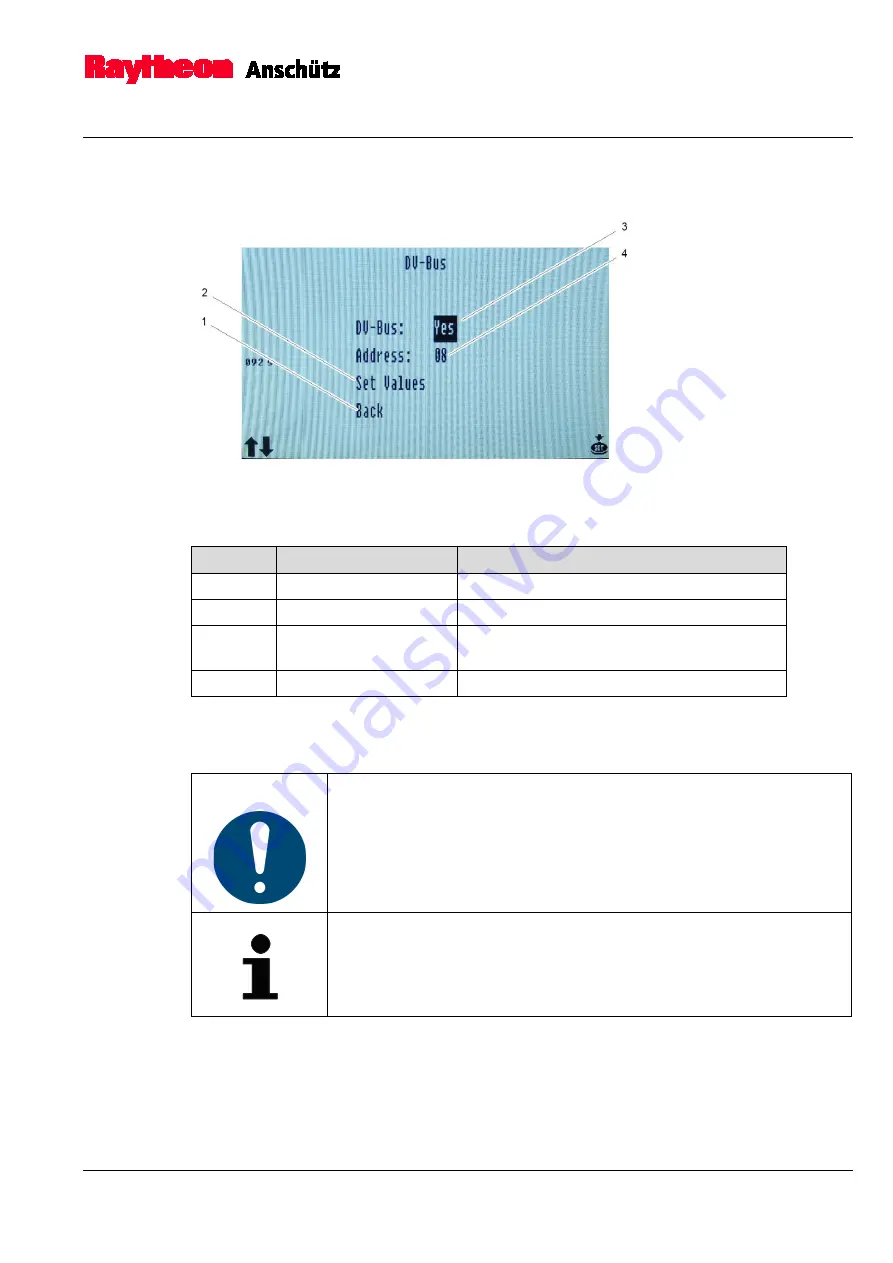
2-17
2.9.3
DV-Bus Settings
Figure 2-11
Sub-Menu DV-Bus
Pos. No.
Designation
Function
1
Back
Switches back to the previous page.
2
Set Values
Confirm the settings for auto heading.
3
DV-Bus
Decide if a DV-Bus connection to the
Distribution Unit is desired.
4
Address
Assign a DV-Bus address.
2.9.3.1
Connect DV-Bus
CAUTION
After changes in the configuration of the DV-Bus service page the
operator units has to be reset.
DV-Bus applications are not released for the use with Operator Unit
130-626. This Chapter is for information only.
1.
Open the sub-menu DV-Bus from the service page, see chapter 2.9.1.
- The sub-menu DV-Bus opens, see Figure 2-11.
2.
Use the Set button (Figure 2-3/11) to navigate to “DV-Bus” (Figure 2-11/3).
















































