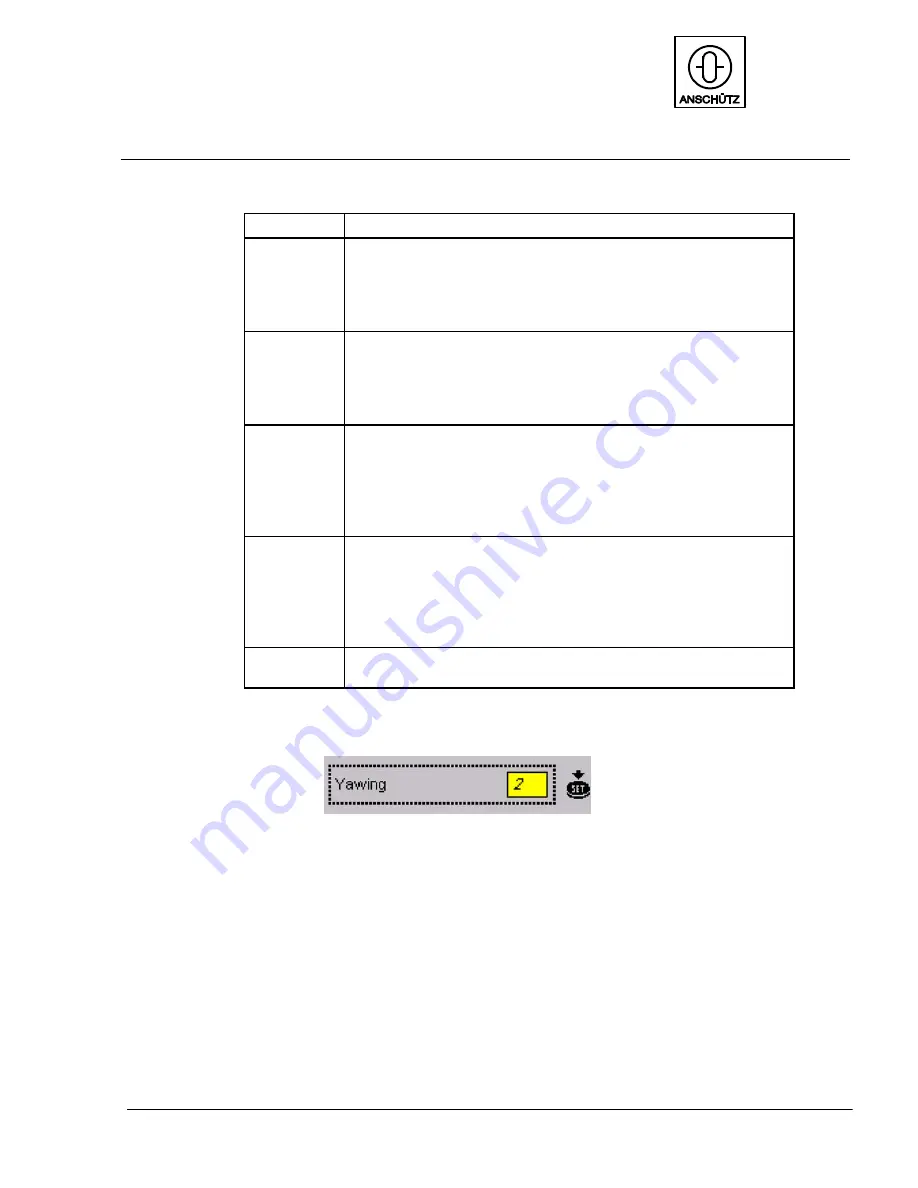
OPERATION
AUTOPILOT
NautoPilot 5000 Series
89
4002.DOC010102
Edition: September 2014
Table 14
Meanings of parameter settings (”Page function”)
Function
Figure 53/1
Softkey for changing/entering the yawing parameter (see also
section 1.3.1). Value range: 1 to 6 (in increments of 1).
Use the ”+” and ”--” softkeys to make a change.
Changes must be acknowledged with ”SET” (a small icon is
displayed after a change has been made, see Figure 54).
Figure 53/2
Softkey for changing/entering the rudder parameter (see also
section 1.3.2). Value range: 1 to 9 (in increments of 1).
Use the ”+” and ”--” softkeys to make a change.
Changes must be acknowledged with ”SET” (a small icon is
displayed after a change has been made, see Figure 54).
Figure 53/3
Softkey for changing/entering the counter rudder parameter
(see also section 1.3.3). Value range: 0 to 9
(in increments of 1).
Use the ”+” and ”--” softkeys to make a change.
Changes must be acknowledged with ”SET” (a small icon is
displayed after a change has been made, see Figure 54).
Figure 53/4
In adaptive mode only. Softkey for changing/entering the ship
load condition parameter (see also section 1.3.4). Value range:
10% to 100% (in increments of 10%).
Use the ”+” and ”--” softkeys to make a change.
Changes must be acknowledged with ”SET” (a small icon is
displayed after a change has been made, see Figure 54).
Figure 53/5
Softkey for changing/entering the Track Econ parameter to in-
fluence rudder activity (see section 1.3.8).
Figure 54: Example of a request to press ”SET” after a parameter has been changed
















































