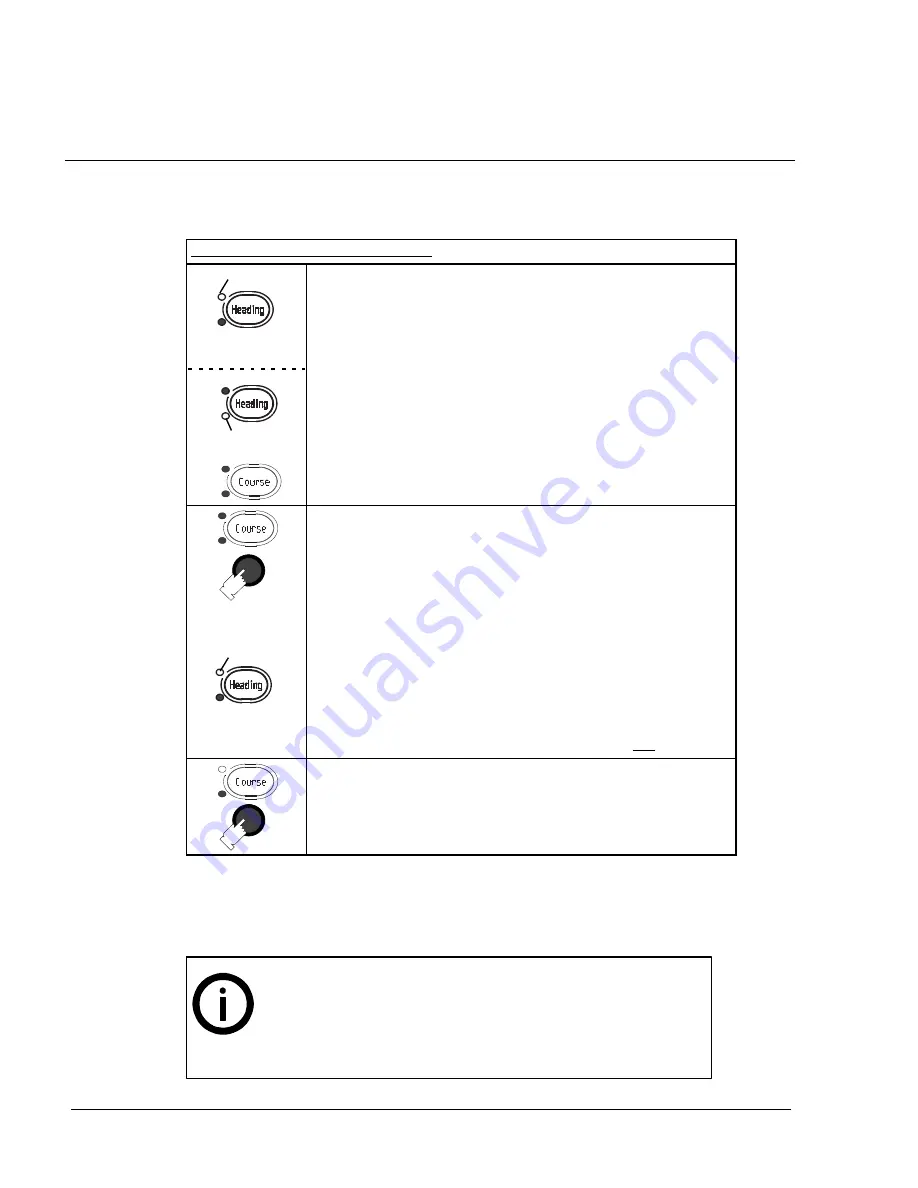
OPERATION
NautoPilot 5000 Series
134
4002.DOC010102
Edition: September 2014
Please note:
-- It is necessary to observe the Autopilot control function after this procedure.
With a change of the control mode:
Green LED
Yellow LED
Active NautoPilot Operator Unit:
The ”Heading Control” mode is selected at the active
NautoPilot Operator Unit.
The green LED is on.
Inactive NautoPilot Operator Unit:
No LEDs are on at the control mode button (of the control to
be selected) at the inactive NautoPilot Operator Units.
Green LED
Pressing the control mode button ”Course” at the inactive
NautoPilot Operator Unit activates this unit.
The alert “Operator Unit is not active! Activate now?” is dis-
played.
Confirm by pressing “Set”.
But this NautoPilot Operator Unit is in now in “Heading Con-
trol” mode. The Autopilot remains in initial control mode.
Please note:
A change of NautoPilot Operator Unit status (active -- inac-
tive) together with a change of control mode is not possible.
Pressing the control mode button ”Course” at the (now)
active NautoPilot Operator Unit changes the control mode.
Please note:
-- It is necessary to observe the Autopilot control function after this procedure.
If an active slave fails (no power), the system will automati-
cally switchover to the master NautoPilot Operator Unit.
If a master fails (no power), no switchover is performed,
there is no Autopilot control mode possible, therefore a
manual mode (handwheel or tiller) must be activated.
















































