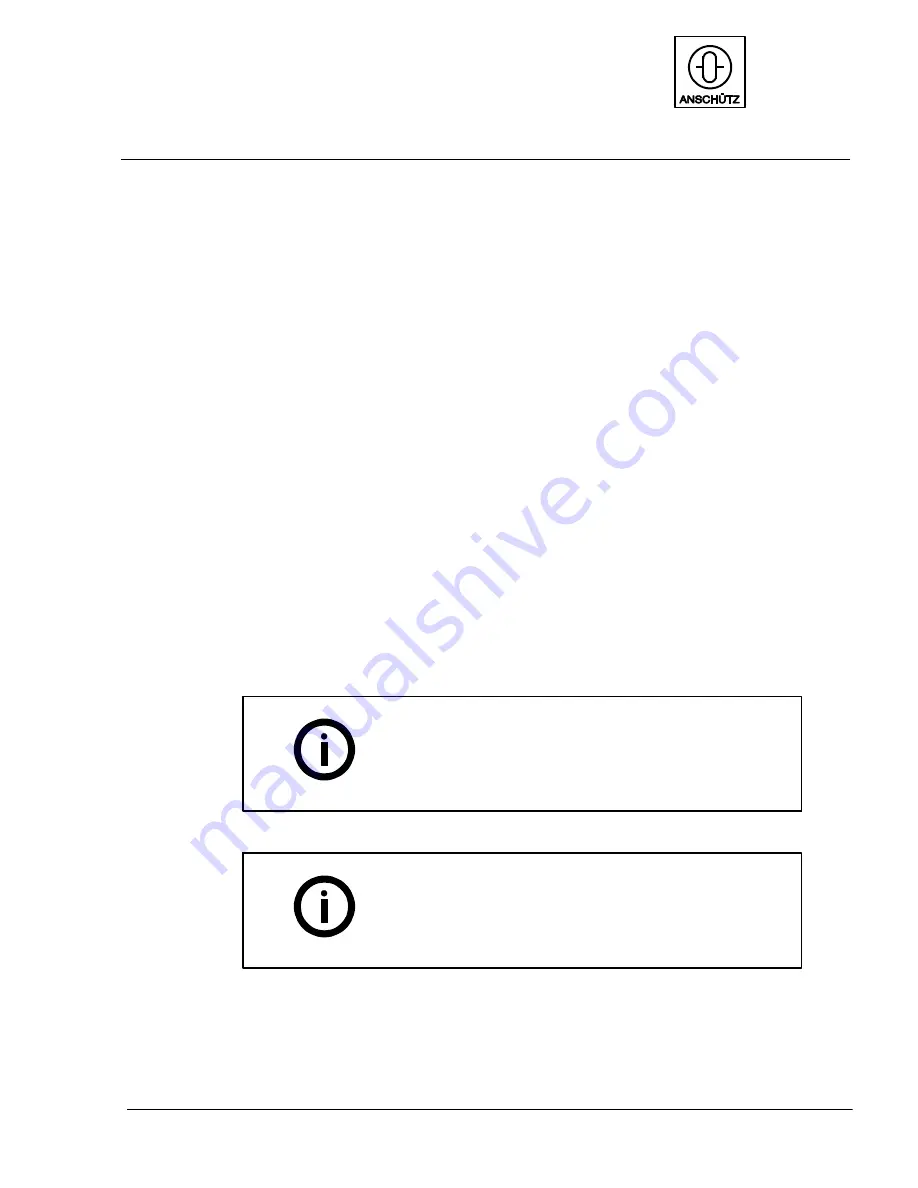
OPERATION
AUTOPILOT
NautoPilot 5000 Series
139
4002.DOC010102
Edition: September 2014
Each alert is combined with a priority.
This priority is generated by the NautoPilot Operator Unit and depends on the operating
mode, operating status and severity.
Each alarm or warning must be acknowledged with the “ACK” button.
If several alerts occur, the one with the highest priority is displayed at the bar (short text).
Priority of alerts is set internally. After pressing the “ACK” button all alerts are displayed
(one after another for approx. 3 seconds).
If an alert consists of more than one text line, those will be displayed one after another.
In this case the alerts will also be numbered [1], [2],...
If the cause which leads to an alarm or a warning is eliminated without
acknowledgement (pressing the ”ACK” button), then the acoustic signal will stop, and
the alarm will be given lowest priority.
The table below shows all possible messages, their possible cause and recommenda-
tions for corrective action.
Please note:
Cautions and information messeges do not necessarily
have to be acknowledged.
They are no longer displayed if their cause is no longer
present.
Please note:
It is only possible to display messages with an ”APIF”
add--on if there is an Autopilot Interface connected
(standalone application) and the NautoPilot Operator
Unit is configured for such an application.
















































