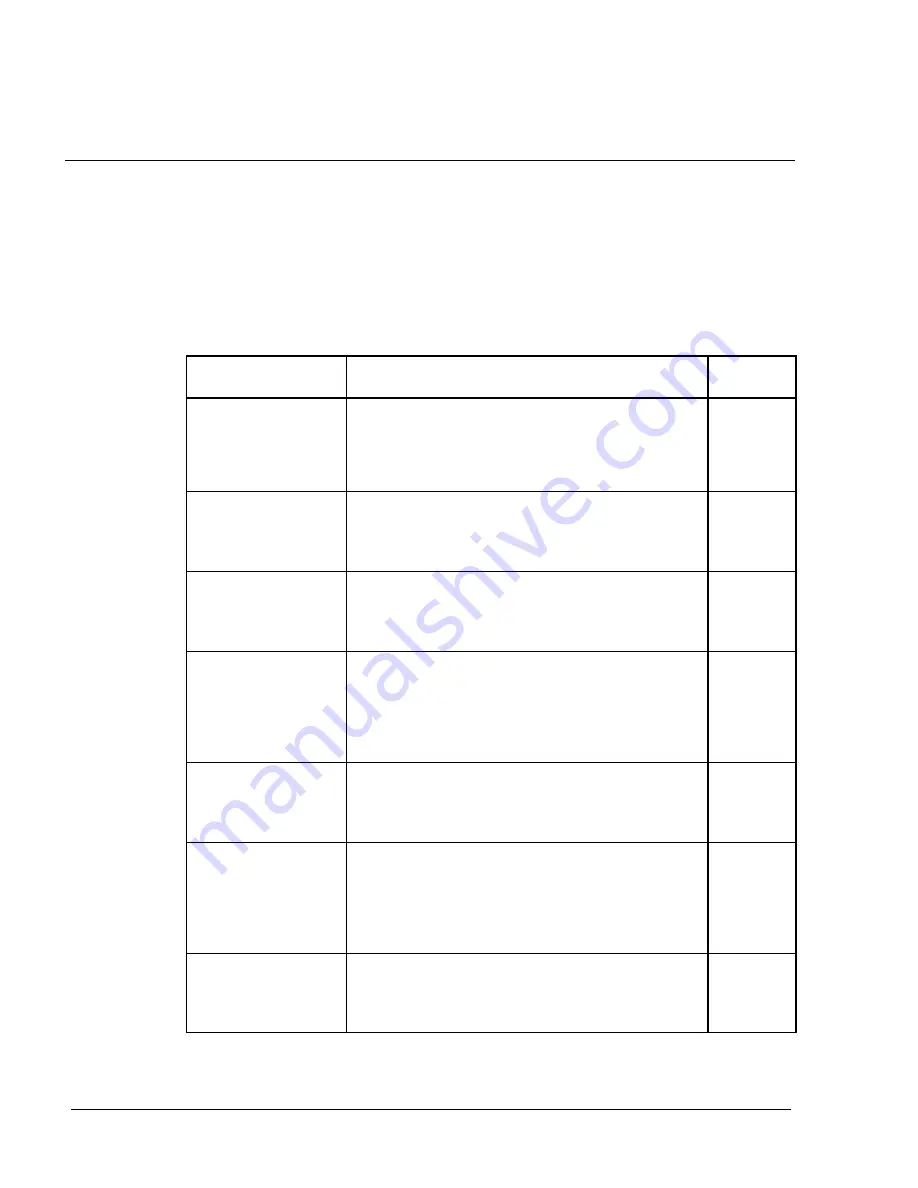
OPERATION
NautoPilot 5000 Series
140
4002.DOC010102
Edition: September 2014
6.1
Alert management icons
Below mentioned table shows the alert/warning or caution icons which are displayed at
the top bar of the display.
These icons are based on the IEC 61924--2.
Table 34
Alert management icons
Icon name
Icon description and
remarks
Icon
(graphics)
Active --
unacknowledged
alarm
A flashing red triangle.
A symbol of loudspeaker in the middle of the
triangle. This icon is presented together with the
alert text and with an acoustical sound (3 times
every 7 second).
I
Active -- silence
alarm
A flashing red triangle.
A symbol of loudspeaker with a prominent diago-
nal line above it. This icon is presented together
with the alert text.
i
Active --
acknowledged alarm
A red triangle.
An exclamation mark in the middle of the triangle.
This icon is presented together with the alert text.
A
Active --
responsibility trans-
ferred alarm
A red triangle.
An arrow pointing towards the right in the middle
of the triangle.
This icon is presented together with the alert text.
In the meaning of: This alarm is automatically ac-
knowledged.
j
Rectified --
unacknowledged
alarm
A flashing red triangle.
A tick mark in the middle of the triangle.
This icon is presented together with the alert text.
K
Active --
unacknowledged
warning
A flashing yellowish orange circle.
A symbol of loudspeaker in the middle of the
circle.
This icon is presented together with the alert text
and with an acoustical sound (once 2 times on oc-
currence).
M
Active --
silence warning
A flashing yellowish orange circle.
A symbol of loudspeaker with a prominent diago-
nal line above it. This icon is presented together
with the alert text.
m
















































