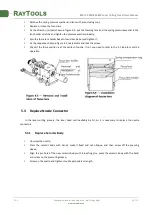V1.1
Shanghai Empower Technologies Co., Ltd. © Copy Right
www.empower.cn
BM114 SERIES 6KW Laser Cutting Head User Manual
11 | 11
number of upper and lower limit.This pin is defined according to field redundant inputs, or expanded cards) The
lower limit is in the biFNegLimit, and the upper limit is on the biFPosLimit.
Software: first copy xml files in the driver to C:\TwinCAT\Io\EtherCAT (it’s necessary when it’s EtherCAT bus
model driver, if not and use 150P it need not to), run the HMI interface to change the path to the HMI, and in TSM
first let TSM become config mode, and then scan the devic. In the pop-up dialog box, select the new add drive,
and the 150P on the right, Select before, add the drive, select the F axis in the NC axis, and drive the link to the F
axis; In the corresponding card and the corresponding pin, link to PLC in the F axis positive and negative limit field
(lower limit biFNegLimit, upper limit biFPosLimit). Activate TSM, run HMI.
3.1.3
eInterface Settings and Adjustments
After the configuration is completed, enter the home / settings / super administrator login / factory /
function switch / auto focus /F axis, enter the axis parameter /F axis, in the axis parameter, open debugging
"TRUE", after setting up, the CNC interface is shown in Figure 4.3.
Figure 4.3— CNC interface
Figure 4.2 — TSM configuration diagram