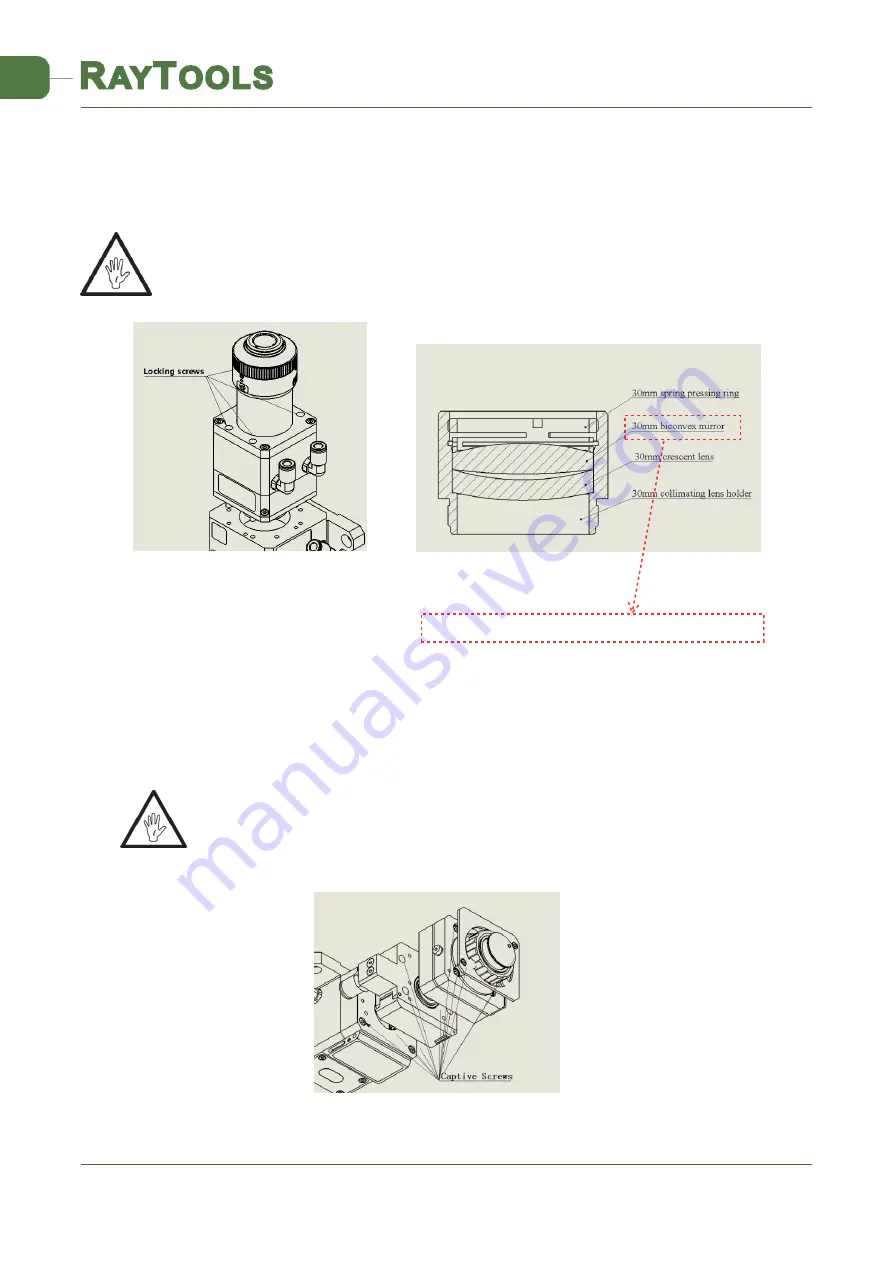
V1.0
RayTools AG. © Copy Right
16 | 19
www.raytools.net
BT240S 3KW 2D Laser Cutting Head User Manual
necessary to carry out center-regulating operation again;
The collimator lens can be replaced when the laser processing head moves away from the machine.
This manual is only explained for the collimation of RayTools. For the third party’s collimation, please
refer to the installation manual provided by the manufacturer.
Warning: be careful when moving the fiber. Damage to the fiber port may cause the fiber to
deflect. Use a light-shielding cover on the fiber to prevent it from being damaged.
3.2.4 Removal and Installation of Focus Lenses
The collimating lens can be replaced when the laser head is removed from the machine. This
manual is only explained for the collimation of RayTools. For the third party’s collimation, please
refer to the installation manual provided by the manufacturer.
Note: Keep the lens holder upright while moving the lens holder to prevent the lens from
falling.
Figure 12 Installation diagram of 100 collimation
30 crescent lens
Figure 11 Collimation component CM
Figure 13 Remove WM and TM assembly
Please note that biconvex lens gets 1 big curve face and 1 small curve face. The small curve face shall
be next to concave face of crescent lens



































