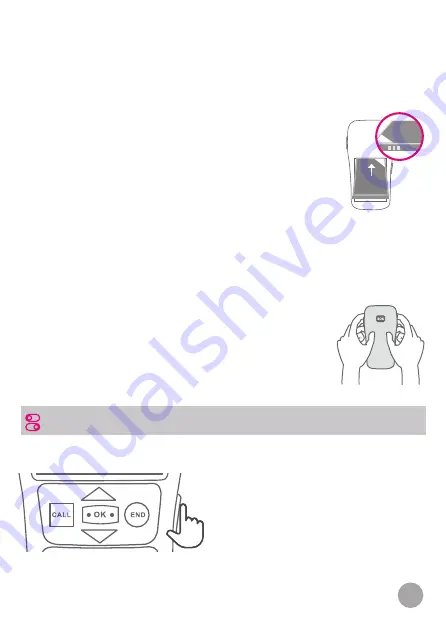
9
To the right of the SIM card is a micro-SD card slot. In case a micro-
SD card is inserted in your phone, the micro-SD card will store
additional voices for the phone and must not be removed as this will
stop your phone from working properly.
Inserting/Replacing Batteries
The battery will only fit into the compartment one
way. Please do not force it as this may damage your
phone. The battery has gold contacts on one of its
edges, line these up with the three contacts in the
top right of the battery compartment and insert the
battery first onto the contacts then lay the battery
flat into the compartment.
Additionally, there is a black triangle in the top right
corner of the battery compartment and a white
one on the battery, indicating the correct battery
position.
Fitting the Battery Cover
Place the battery cover on to the back of the phone
and press around the edges until the clip, positioned
around the edges of the phone, lock.
To turn the phone on, push up the
slider and hold it in that position
for at least 3 seconds. Your phone
will vibrate, letting you know that
the phone is starting the activation
process. After it vibrates, release the
slider. Within a few seconds, LUCIA
will begin to speak.
TURNING THE PHONE ON AND OFF


































