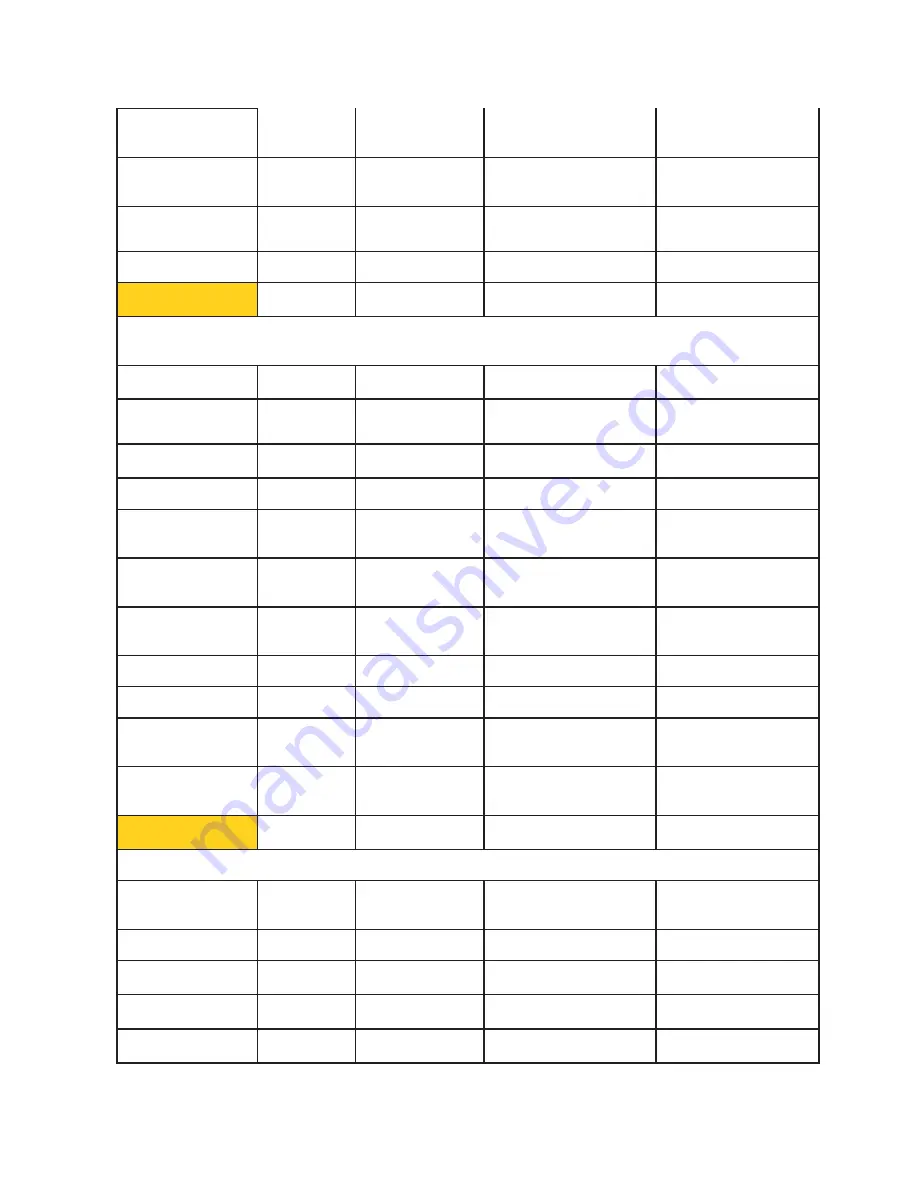
iDRAC Express and Enterprise 105
Remote agent-free
update
✓
✓
✓
✓
Embedded update
tools
✓
✓
✓
✓
Sync with repository
(scheduled updates)
✓
Auto-update
✓
updates
✓
✓
✓
✓
Deployment & Configuration
Local Configuration
via F10
✓
✓
✓
✓
Embedded OS
deployment tools
✓
✓
✓
✓
tools
✓
✓
✓
✓
Auto-Discovery
✓
✓
✓
Remote OS
deployment
✓
✓
✓
Embedded driver
pack
✓
✓
✓
✓
Full Configuration
Inventory
✓
✓
✓
✓
Inventory export
✓
✓
✓
✓
Remote Configuration
✓
✓
✓
✓
Zerotouch
Configuration
✓
System
Retire/Repurpose
✓
✓
✓
✓
in GUI
✓
✓
✓
✓
Diagnostics, Service & Logging
Embedded diagnostic
tools
✓
✓
✓
✓
Part Replacement
✓
✓
✓
Backup
✓
Restore
✓
✓
✓
✓
Easy Restore (system
✓
✓
✓
✓
Summary of Contents for A8
Page 1: ...rcgs20200916 2020 2020 2020 2020 2020 2020 2020 2020 2020 ...
Page 27: ...V12 Overview 26 Figure 21 Service Information with System Touch Points ...
Page 75: ...RAID Storage 74 Select Virtual Disk Management Figure 63 PERC Adapter Server Profile View ...
Page 81: ...RAID Storage 80 Select Create Virtual Disk Figure 69 Create Virtual Disk ...
Page 82: ...RAID Storage 81 Select RAID level Figure 70 Select RAID Type ...
Page 83: ...RAID Storage 82 Select Physical Disks Figure 71 Select Physical Disks ...
Page 85: ...RAID Storage 84 Scroll up and Click Apply Changes Figure 73 Apply Changes ...
Page 86: ...RAID Storage 85 Select OK Figure 74 Confirm Completion ...
Page 89: ...RAID Storage 88 Confirm and Click Yes Figure 77 Confirm Operation ...
Page 96: ...RAID Storage 95 Verify all settings and if correct click Finish Figure 84 Complete the Wizard ...








































