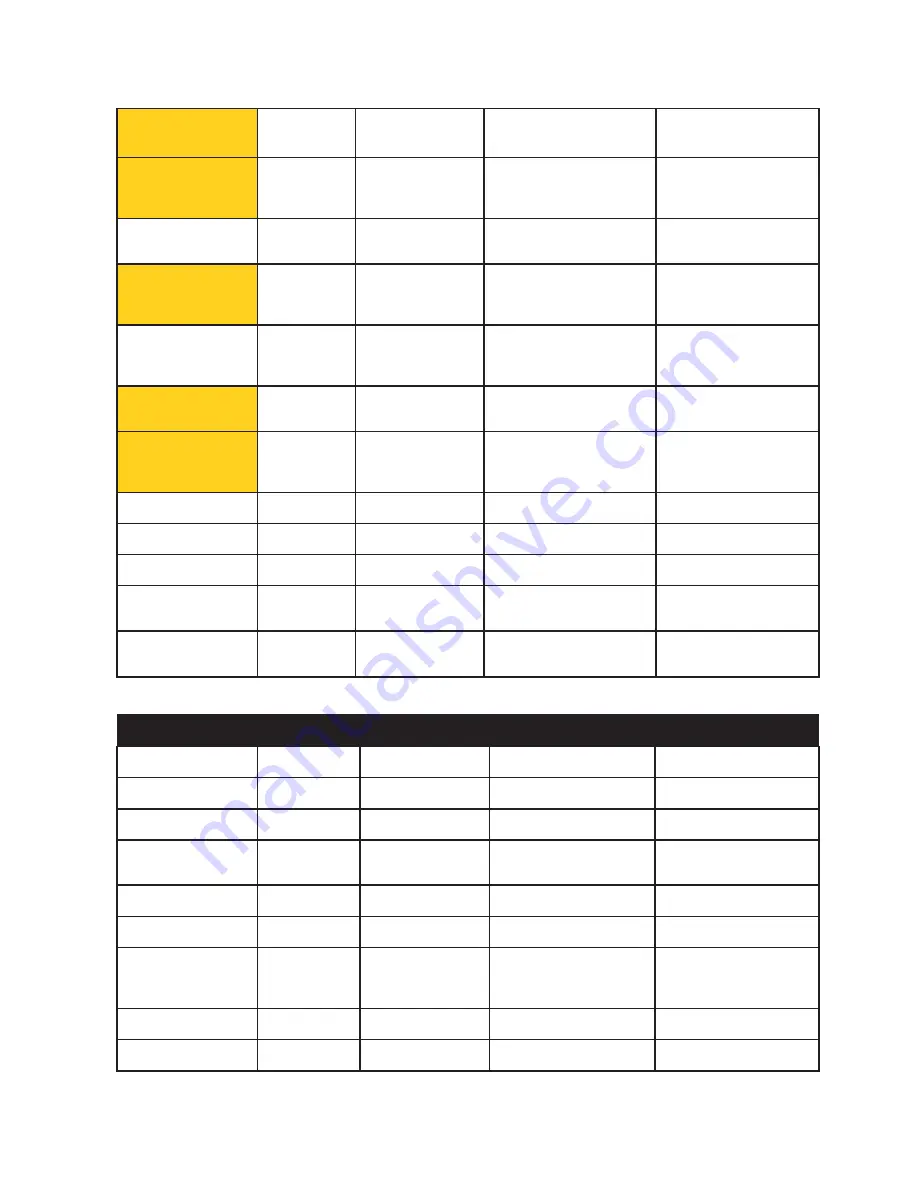
iDRAC Express and Enterprise 106
Easy Restore Auto
Timeout
✓
✓
✓
✓
Health LED / LCD
(requires optional
bezel)5
✓
✓
N/A
✓
Quick Sync (require
NFC bezel, 13G only)
Quick Sync 2.0
(requires optional
BLE/WiFi hardware)
✓
✓
✓
✓
iDRAC Direct (front
USB management
port)
✓
✓
✓
✓
iDRAC Service Module
(iSM) embedded
✓
✓
✓
✓
Alert forwarding via
iSM to inband
monitoring consoles
✓
✓
✓
✓
Crash screen capture
✓
✓
✓
Crash video capture 4
✓
Boot capture
✓
Manual reset for
iDRAC (LCD ID button)
✓
✓
✓
✓
Remote reset for
iDRAC (requires iSM)
✓
✓
✓
✓
iDRAC 9 License Levels and Features
License Type
Basic
Express
Express for Blades
Enterprise
Virtual NMI
✓
✓
✓
✓
OS watchdog 4
✓
✓
✓
✓
SupportAssist Report
(embedded)
✓
✓
✓
✓
System Event Log
✓
✓
✓
✓
Lifecycle Log
✓
✓
✓
✓
Enhanced Logging in
Lifecycle Controller
Log
✓
✓
✓
✓
Work notes
✓
✓
✓
✓
Remote Syslog
✓
Summary of Contents for A8
Page 1: ...rcgs20200916 2020 2020 2020 2020 2020 2020 2020 2020 2020 ...
Page 27: ...V12 Overview 26 Figure 21 Service Information with System Touch Points ...
Page 75: ...RAID Storage 74 Select Virtual Disk Management Figure 63 PERC Adapter Server Profile View ...
Page 81: ...RAID Storage 80 Select Create Virtual Disk Figure 69 Create Virtual Disk ...
Page 82: ...RAID Storage 81 Select RAID level Figure 70 Select RAID Type ...
Page 83: ...RAID Storage 82 Select Physical Disks Figure 71 Select Physical Disks ...
Page 85: ...RAID Storage 84 Scroll up and Click Apply Changes Figure 73 Apply Changes ...
Page 86: ...RAID Storage 85 Select OK Figure 74 Confirm Completion ...
Page 89: ...RAID Storage 88 Confirm and Click Yes Figure 77 Confirm Operation ...
Page 96: ...RAID Storage 95 Verify all settings and if correct click Finish Figure 84 Complete the Wizard ...







































