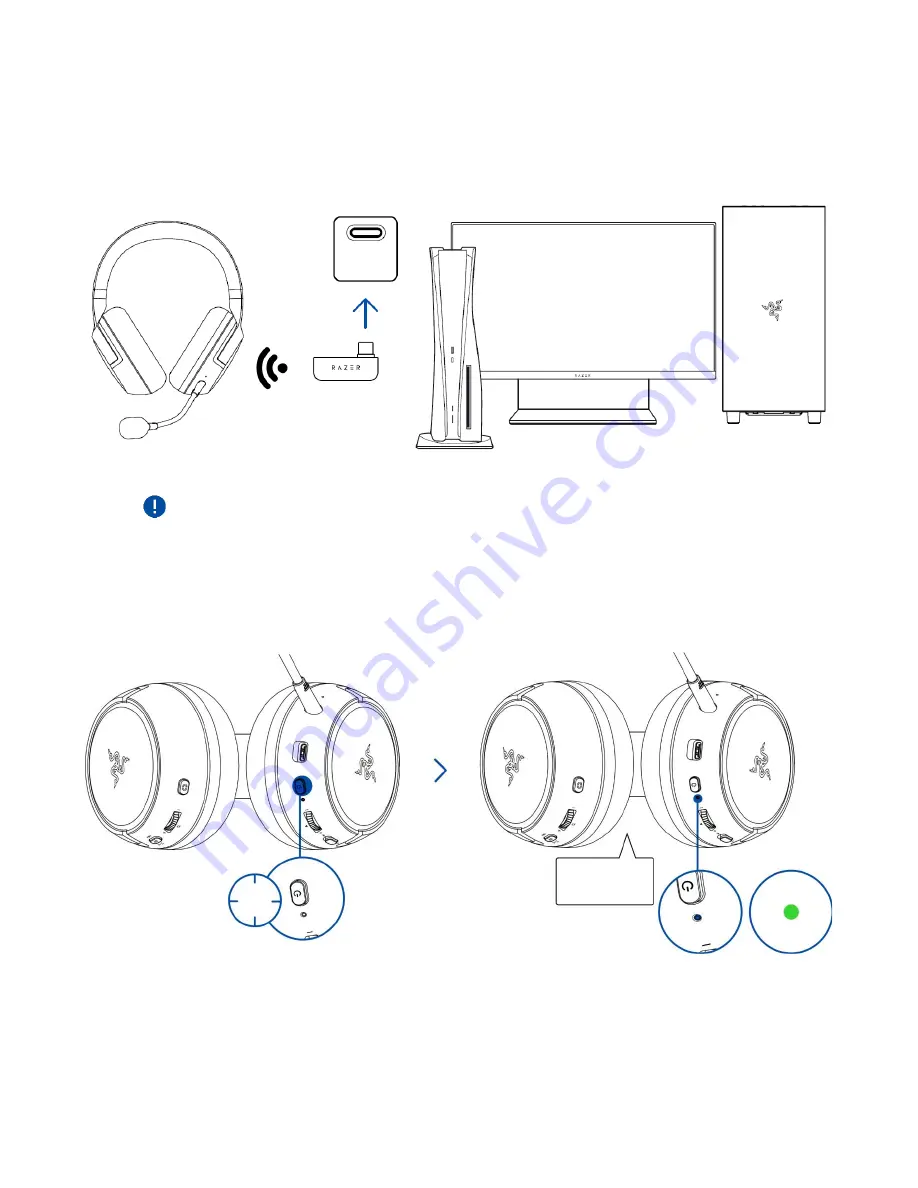
FO R G A M E R S. B Y G A M E R S .
™
8
CONNECTING TO YOUR HEADSET
A. TO A PS5
TM
CONSOLE OR PC VIA 2.4 GHZ
1.
Plug the USB Type C wireless dongle into your device.
When plugging the USB Type C wireless dongle into your PS5
TM
console, make sure it
doesn’t obstruct
the
console’s
USB Type-A port.
2.
Press and hold the Power button until the status indicator briefly lights up in solid green to
power on the headset.
USB
Type C
POWER ON
Press and
hold
secs.
2










































