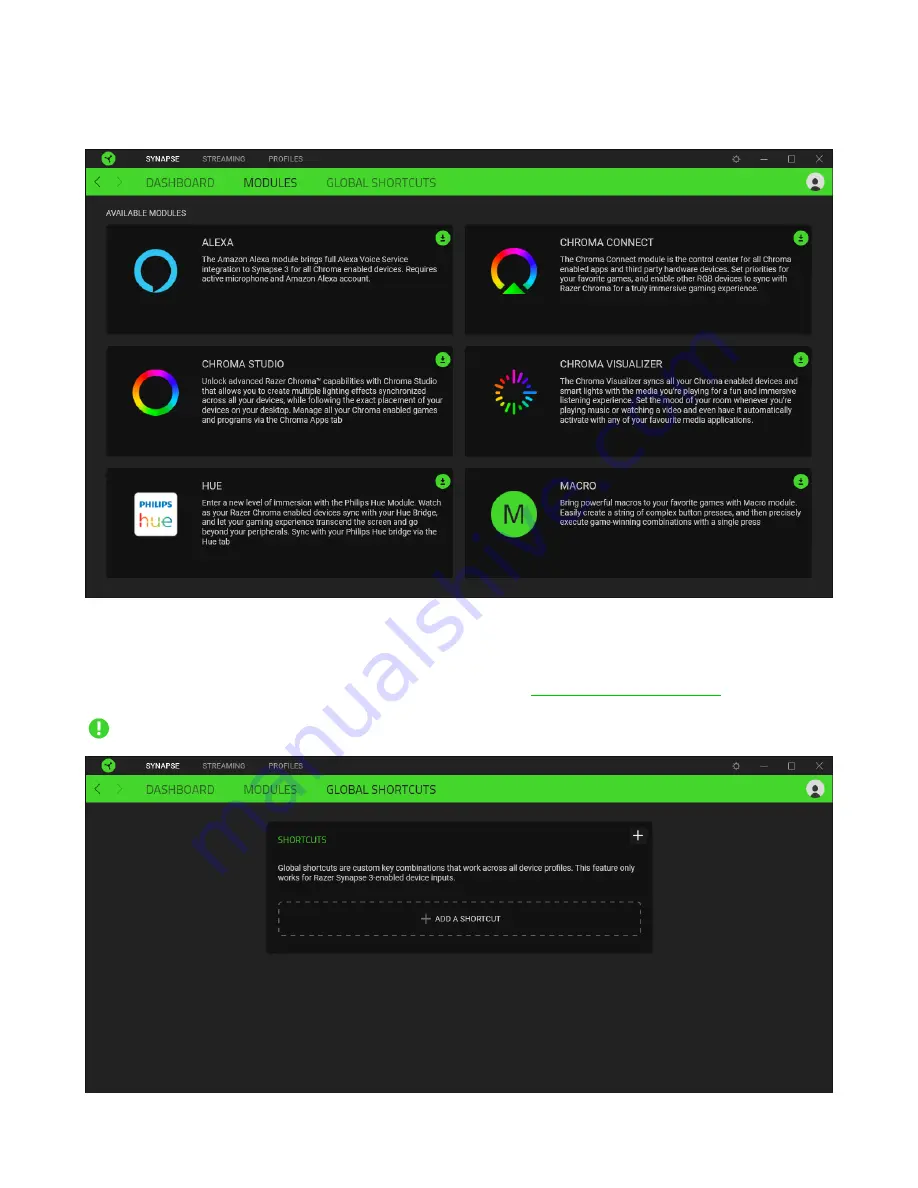
FO R G A M E R S. B Y G A M E R S .
™
9
Modules
The Modules subtab displays all installed and available modules for installation.
Global Shortcuts
Bind operations or Razer Synapse functions to custom key-combinations from any Razer Synapse-
enabled device inputs, which apply across all device profiles.
Only Razer Synapse-enabled device inputs will be recognized.































