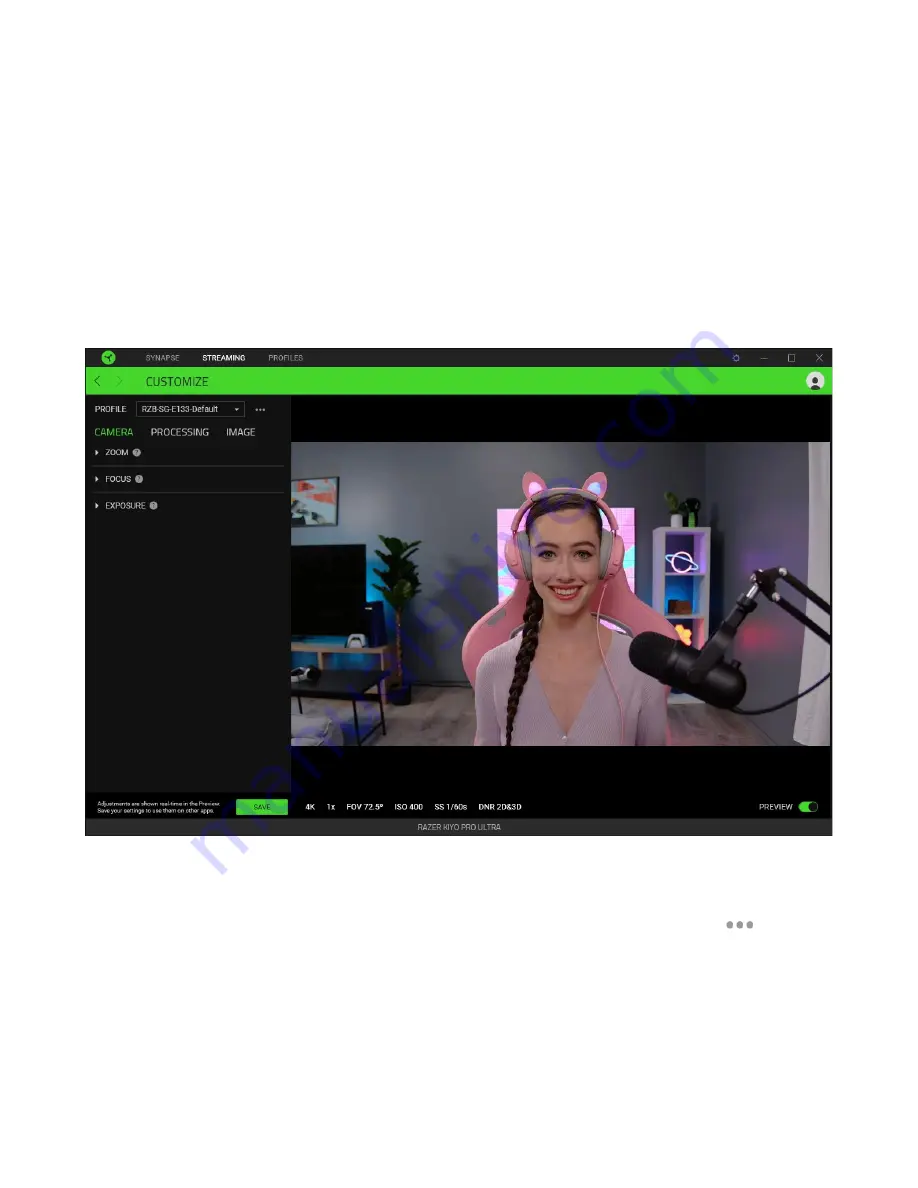
FO R G A M E R S. B Y G A M E R S .
™
10
STREAMING TAB
The Streaming tab is the main tab for your Razer Kiyo Pro Ultra. From here, you'll be able to view the
camera's feed and customize its capture settings. Changes made under this tab are automatically
saved to your system and cloud storage.
Customize
The Customize subtab is the main subtab for your camera, where you'll be able to see its real-time
preview and tweak capture settings, such as zoom and focus modes, image processing, and color
adjustments.
Profile
A Profile is a data storage for keeping all your Razer devices' settings. By default, the profile name is
based on your system's name. Press the profile's corresponding Miscellaneous button (
) to add,
import, rename, duplicate, export, delete, or reset a profile to its default.
Preview
The Preview displays the camera's real-time display when you enable the Preview toggle. It also
shows several camera settings at the bottom, such as Resolution, Zoom and FoV, ISO, and Shutter
speed.






























