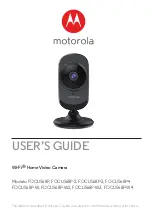FO R G A M E R S. B Y G A M E R S .
™
11
Save
Save and store Razer Synapse settings to your camera and use them on other applications.
Camera
Set and control how close a subject is to the camera, how it will track a subject and determines how
light or dark its captures are.
To begin customizing the camera's settings, you must first enable the Preview toggle. Other apps
won't be able to use the camera when it's active on Razer Synapse.
Zoom
Adjust how close a subject is or how wide the camera's capture area is using the zoom slider and
control which portion is zoomed in using Pan and Tilt.
This feature is unavailable when Lens Distortion Compensation is enabled on 1440p (or higher)
resolution. The camera's current zoom status is indicated at the bottom of the Preview.