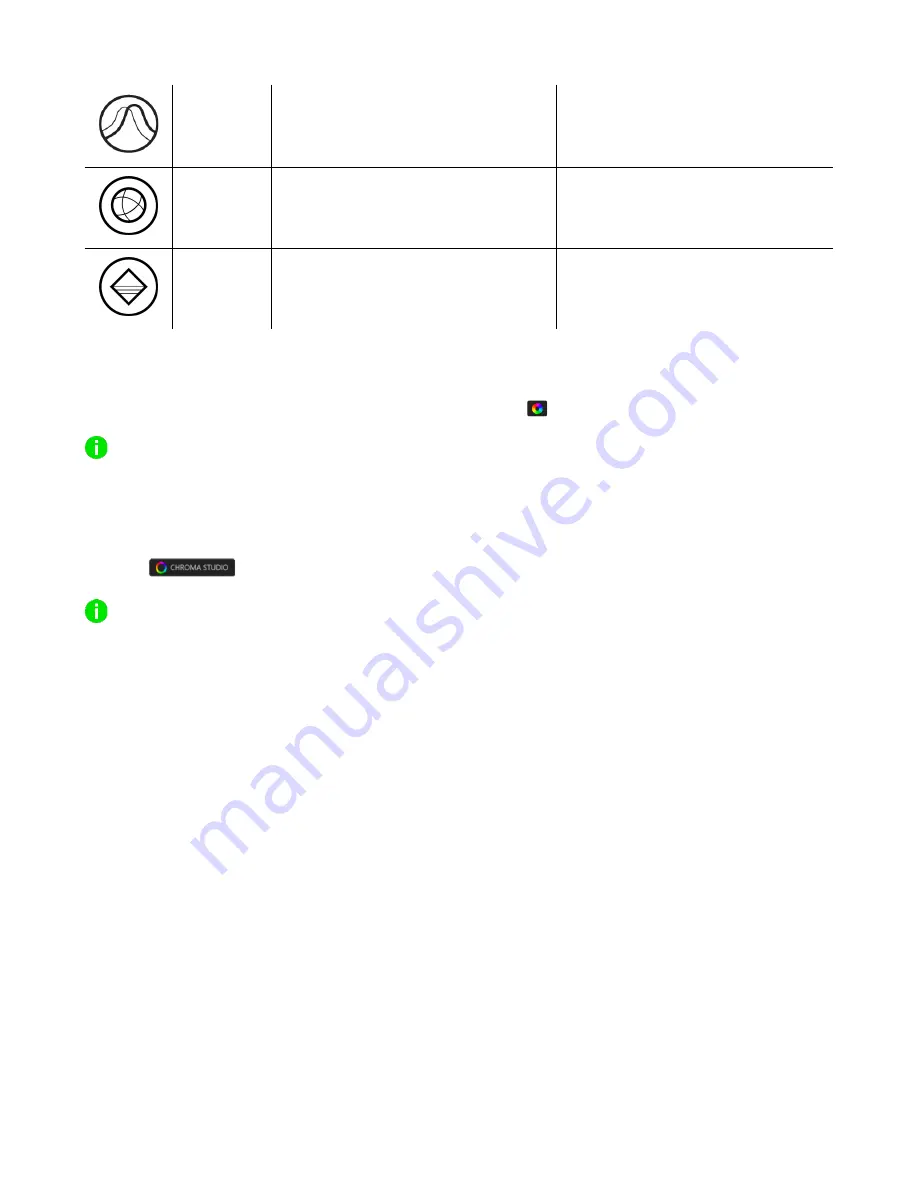
FO R G A M E R S. B Y G A M E R S .
™
21
Breathing
The lighting will fade in and out of
the selected color(s)
Select up to 2 colors or randomize
colors
Spectrum
cycling
The lighting will cycle between 16.8
million colors indefinitely
No further customization required
Static
The earcups will remain lit in the
selected color
Select a color
If you have other supported Razer Chroma-enabled devices, you can synchronize their quick effects
with your Razer device by clicking the Chroma Sync button (
).
Only devices that support the selected lighting effect will synchronize.
Advanced Effects
The Advanced Effects option allows you to choose a Chroma Effect you want to use on your Razer
Chroma-enabled peripheral. To start making your own Chroma Effect, simply press the Chroma Studio
button (
).
The Chroma Studio module is required to use this function.










































