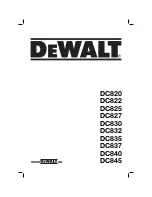FO R G A M E R S. B Y G A M E R S .
™
3
SETTING UP FOR FIRST USE
On its first use, the Razer Phone 2 will prompt you a Welcome screen which allows you to proceed
with the setup wizard and/or even customize your phone’s basic vision accessibility settings.
Follow the onscreen instructions from choosing your phone’s default language, accepting Razer’s
Terms and Conditions, selecting whether your phone will connect to a wireless or data network,
copying data from a mobile device or setting it up as a new device, and setting up other related phone
settings.
Note: These settings can also be customized later through your phone’s
Settings.
SIGNING UP FOR A RAZER ID
Get instant access to exclusive Razer benefits when you sign in your Razer ID on your phone. With
Razer ID, you get to download and apply awesome phone themes from the Razer Theme Store, launch
Razer apps without signing in again, and even enjoy our services on other platforms.