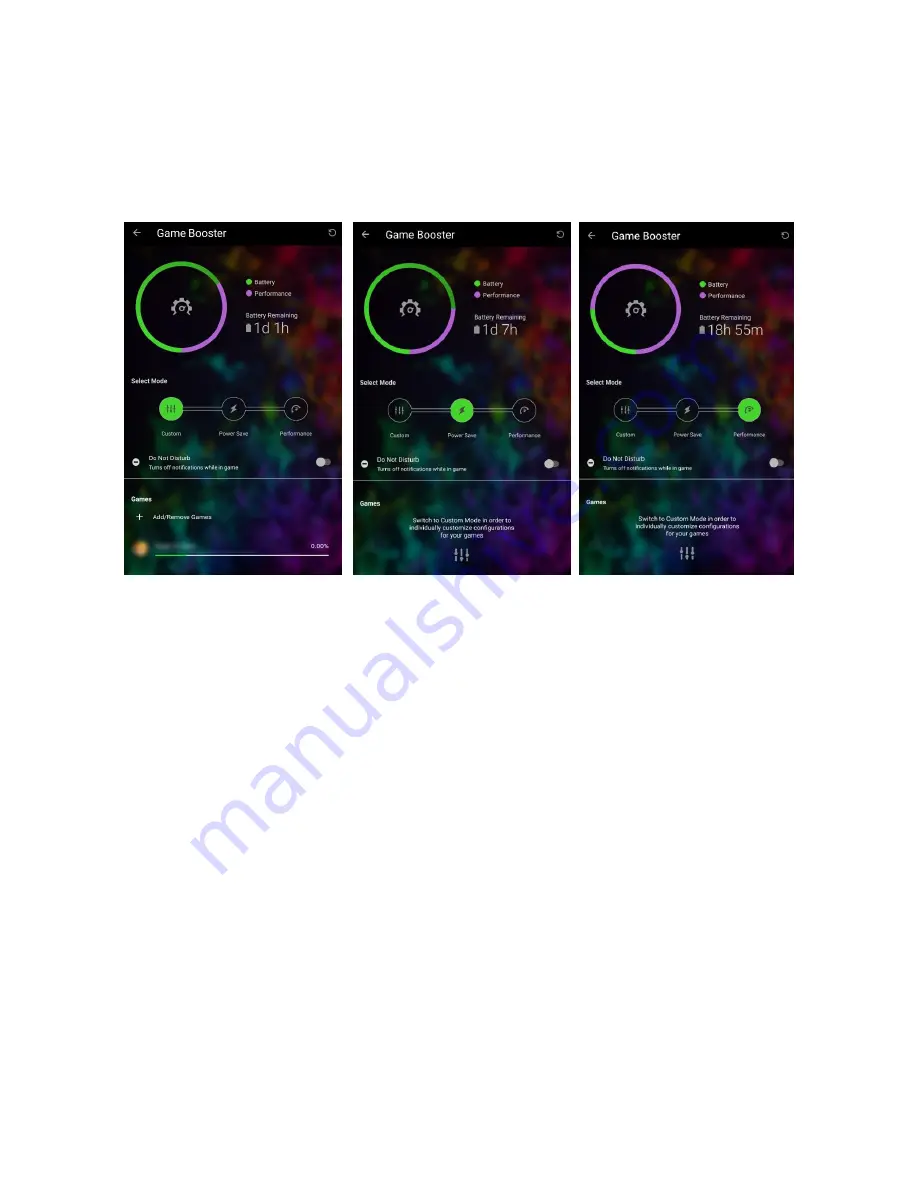
FO R G A M E R S. B Y G A M E R S .
™
38
Game Booster
Fine tune your gaming experience
by selecting the gaming mode best suited to your phone’s current
battery level
or by customizing each of your favorite game’s access to your phone’s hardware
resources.
Custom Power Save Performance
1.
From the Desktop, swipe up to show the Applications drawer, and then go to
Settings > Game
Booster
.
2.
You may opt to enable the
Do Not Disturb
function to disable all notifications while in-game.
3.
On the
Select Mode
options, you may select any of the following:
•
Custom.
Customize each game’s hardware resource usage.
Tapping on any game listed
under this mode will allow you to specifically customize its hardware resource use such
as CPU usage, game resolution, frame rate, and anti-aliasing.
•
Power Save.
Prioritize battery life by minimizing hardware performance usage.
•
Performance.
Maximize hardware performance.













































