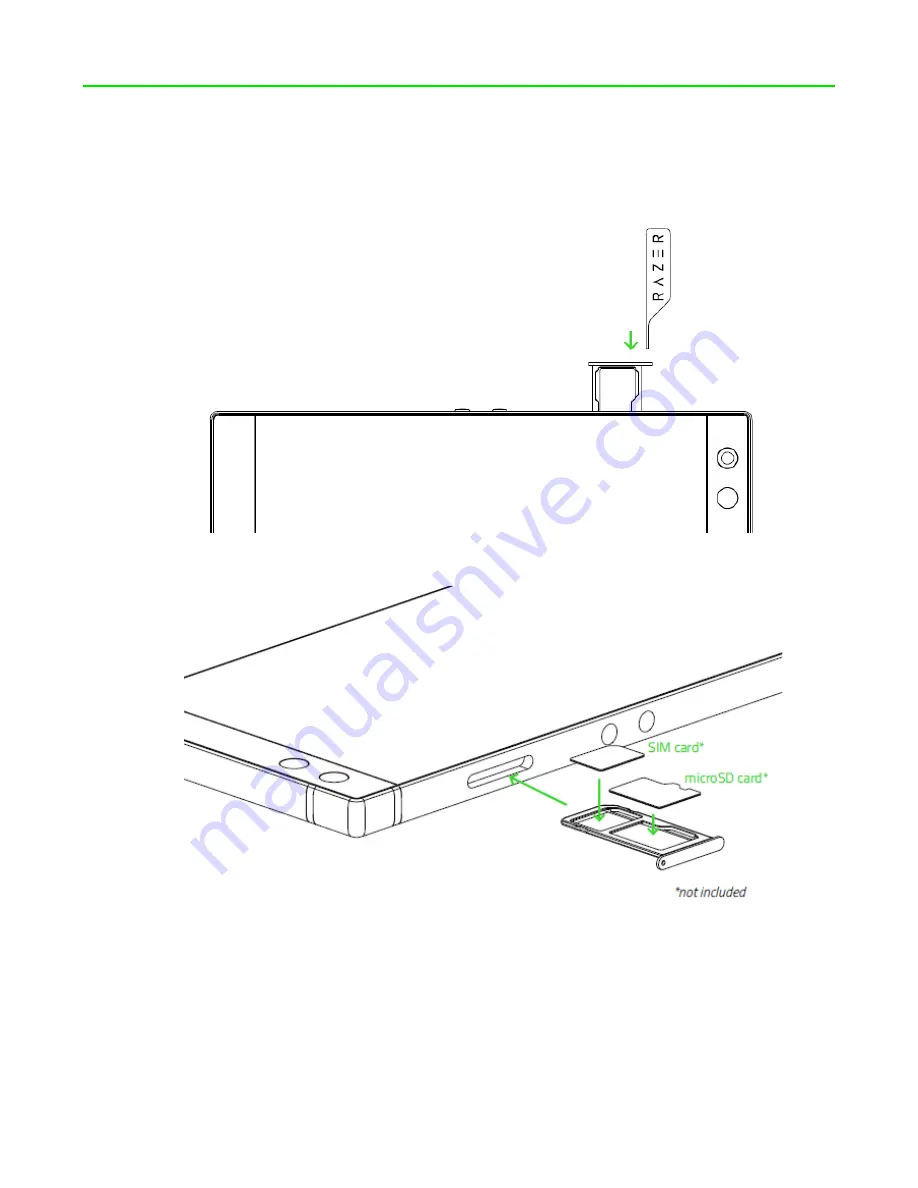
FO R G A M E R S. B Y G A M E R S .
™
1
5. SETTING UP YOUR RAZER PHONE 2
INSTALLING A SIM CARD / MICROSD CARD
1.
Insert your SIM eject pin. Place your SIM card in the tray that pops out.
2.
If you have a microSD card, place it in its allocated slot.
Note: Depending on your carrier, your phone may come with a pre-installed SIM card. If you plan to
use a microSD card,
it’s better
if you’d use a
Class 10 microSD card variant (up to 2TB).










































