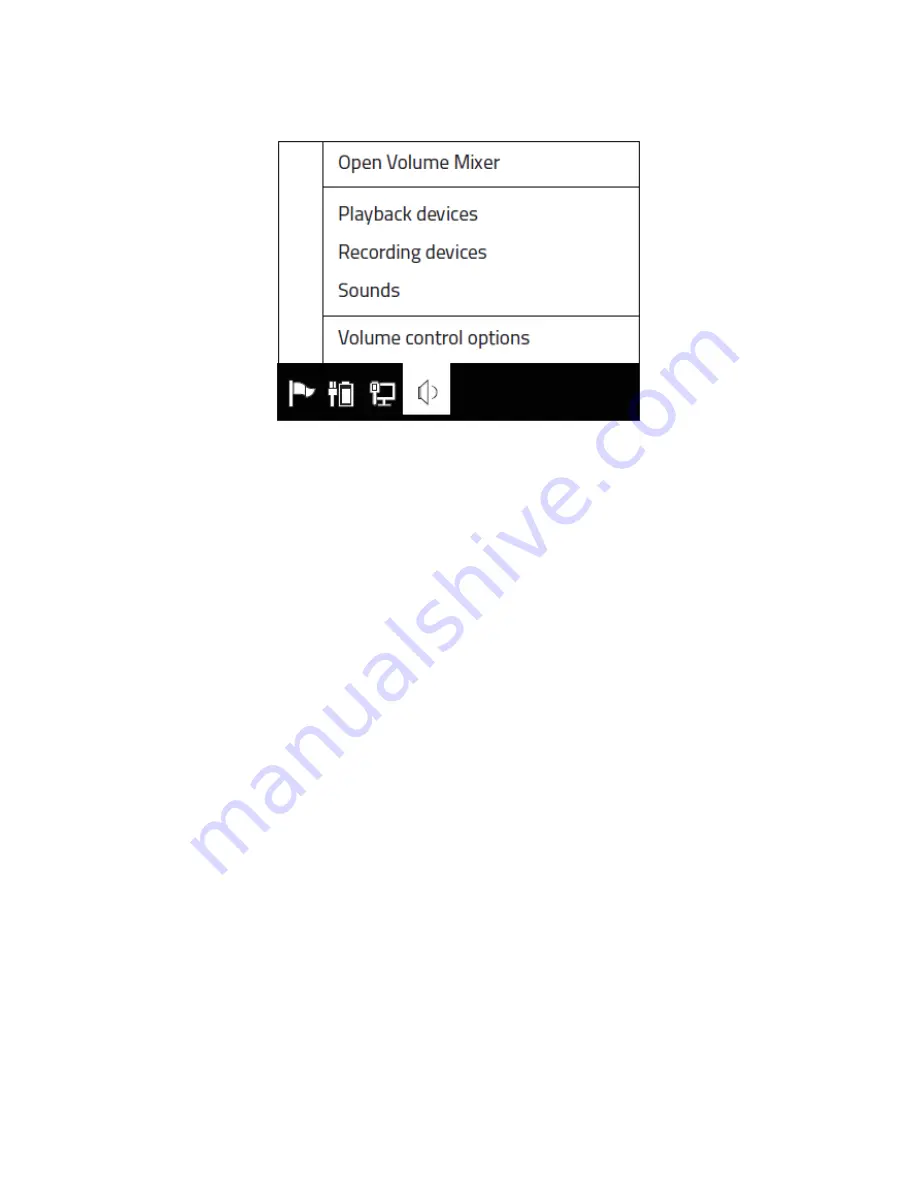
7
_
UD]HU
Step
4:
In
the
Playback
tab,
select
Razer
ManO’War
from
the
list
and
click
the
Set
Default
button.
[PLACEHOLDER
IMAGE]
For
Mac
users
Step
1:
Connect
the
wireless
USB
transceiver
to
the
USB
port
of
your
device
and
power
up
the
headset.
[PLACEHOLDER
IMAGE]
Step
2:
Wait
until
the
headset
LED
is
lit
green.
This
indicates
that
the
headset
is
paired
with
the
wireless
USB
transceiver.
[PLACEHOLDER
IMAGE]
Step
3:
Open
your
Sound
settings
from
System
Preferences
>
Sound
.
[PLACEHOLDER
IMAGE]
Step
4:
In
the
Output
tab,
select
Razer
ManO’War
from
the
list.
[PLACEHOLDER
IMAGE]
Step
5:
In
the
Input
tab,
select
Razer
ManO’War
from
the
list.
[PLACEHOLDER
IMAGE]

































