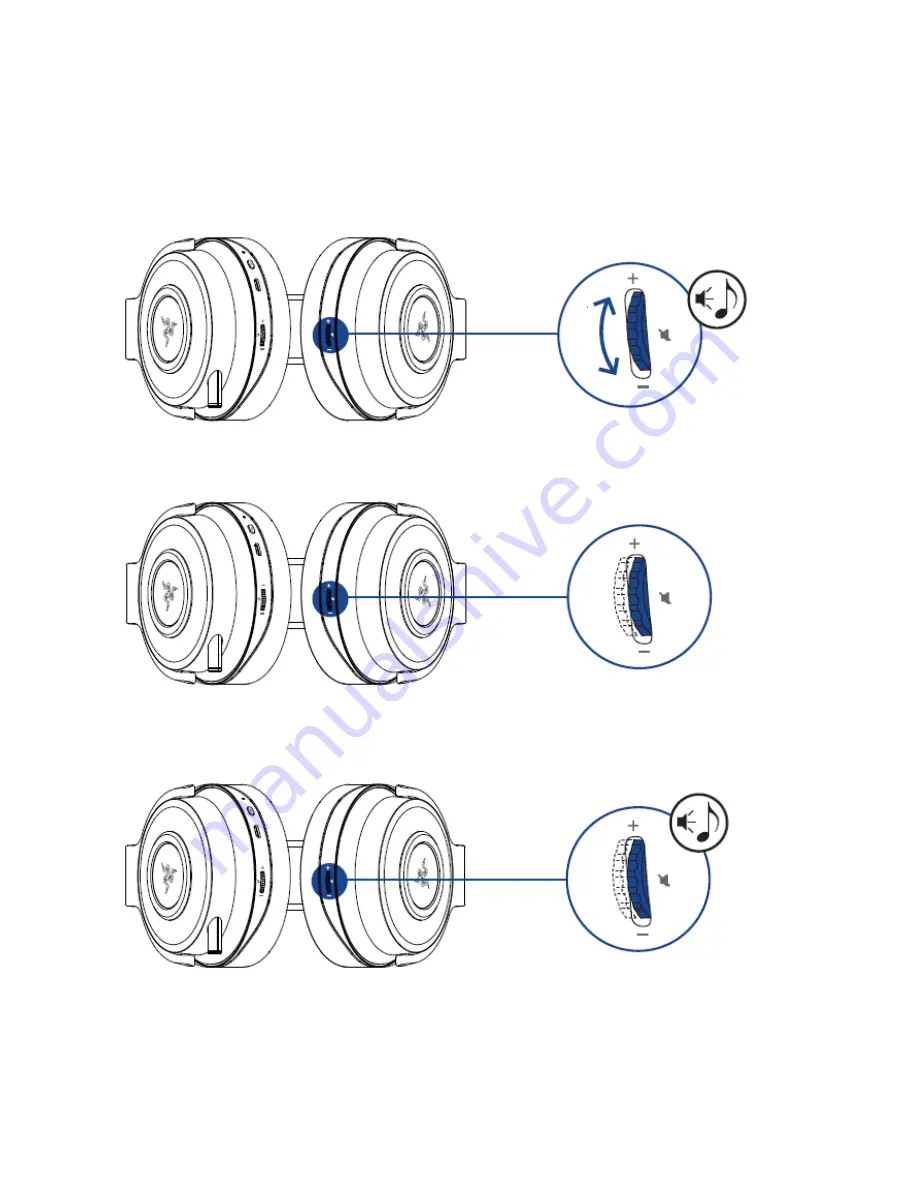
F O R G A M E R S . B Y G A M E R S .
™
10
USING THE AUDIO VOLUME CONTROL
Rotate the audio volume control to increase or decrease the volume. You will hear a short beep
when you reach the minimum or maximum volume.
Press the audio volume button to mute or unmute the in-game audio.
Press and hold the audio volume button until you hear a tone to enable or disable the virtual
surround sound environment.








































